Xfinity Webmail SignUp/Login Guide

In today’s digital age, having a reliable and secure email service is crucial for staying connected, both personally and professionally. Xfinity, a renowned name in broadband services, offers its customers a top-notch webmail service that ensures seamless communication. This guide will walk you through the Xfinity Webmail login process, offering insights into its features and benefits, providing a step-by-step tutorial on how to sign up and sign in, configuring IMAP/SMTP settings, troubleshooting common issues, and weighing the pros and cons of using this service. Dive in to make the most of your Xfinity Webmail experience.
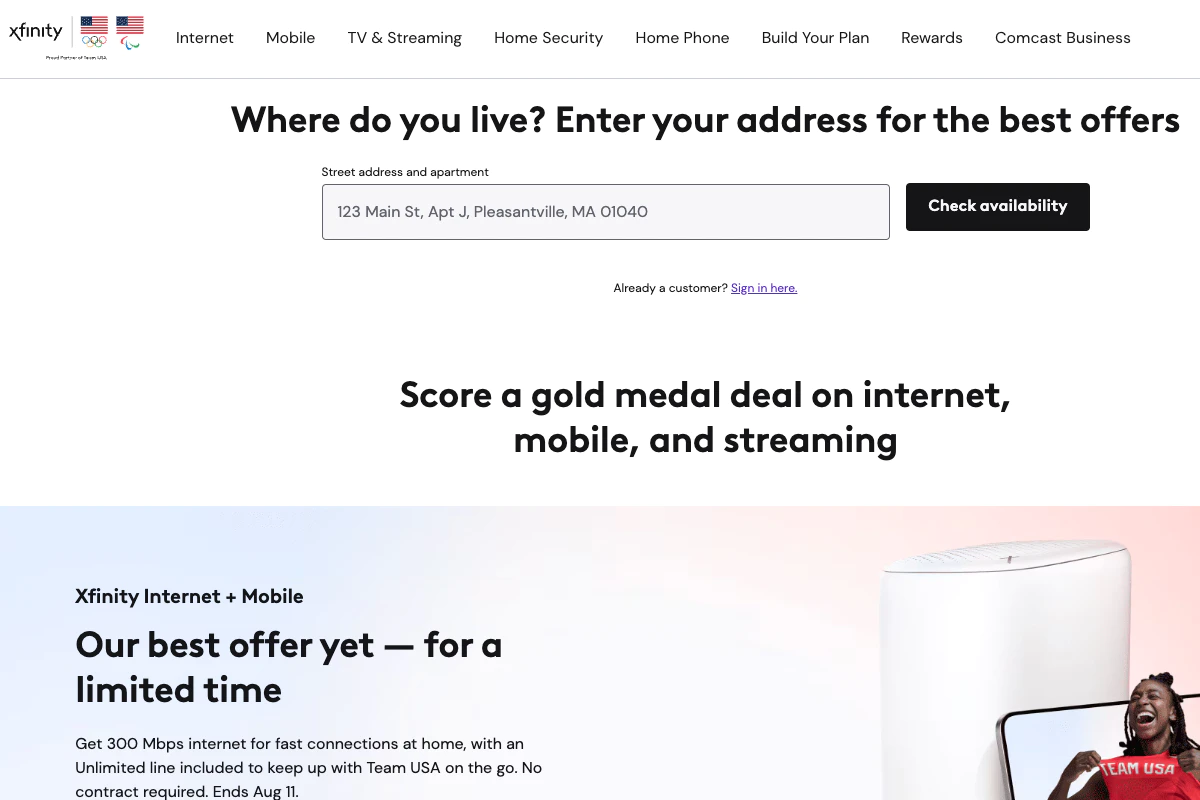
xfinity.com: Features and Benefits
Xfinity Webmail provides reliable and secure email services tailored for its broadband customers. Here are some key features and benefits:
- Reliability: Xfinity ensures high uptime and consistent performance for its webmail service, so you can access your emails whenever you need them.
- Security: With advanced security measures, Xfinity Webmail protects your emails and personal information from threats such as phishing and malware.
- Ease of Use: The user-friendly interface allows for easy navigation and management of emails, making it simple for users of all technical levels.
- Accessibility: Access your Xfinity Webmail from any device with an internet connection, whether it’s a desktop, tablet, or smartphone.
- Integration: The service integrates seamlessly with other Xfinity products and services, providing a cohesive user experience.
- Storage: Enjoy ample storage space for your emails and attachments, ensuring you never run out of room for important messages.
xfinity.com: How to Sign Up
Signing up for Xfinity Webmail is a straightforward process. Follow these steps to get started:
- Visit the Xfinity website: Navigate to xfinity.com in your web browser.
- Access the Sign-Up page: Click on the 'Sign In' button at the top right corner of the homepage, then select the option to create a new account.
- Enter your personal information: Fill in the required fields, including your first name, last name, email address, phone number, and any other requested information.
- Create your Xfinity ID: Choose a unique Xfinity ID and a strong password that meets the security criteria.
- Verify your identity: Complete the verification process by following the prompts. This may include email or SMS verification codes.
- Agree to the terms and conditions: Carefully read the service agreement and privacy policy, then check the box to agree to the terms and conditions.
- Complete the Sign-Up Process: Click the 'Submit' button to finalize your account creation. You will receive a confirmation email to the provided email address.
After completing these steps, you’ll be able to access your new Xfinity Webmail account.
xfinity.com: How to Sign In
Signing in to your Xfinity Webmail account is simple and straightforward. Follow these steps to access your inbox:
- Open your preferred web browser and go to xfinity.com.
- Click on the 'Sign In' button located at the top right corner of the homepage.
- Enter your Xfinity ID (usually your email or mobile number) and password.
- Click on the 'Sign In' button to proceed.
Once logged in, you will have access to your Xfinity Webmail inbox and other features. If you have forgotten your password, you can easily reset it by clicking on the 'Forgot Password?' link on the sign-in page and following the instructions to recover your account.
xfinity.com: IMAP/SMTP Settings
Use these settings to configure your email client for Foxmail Webmail:
IMAP Settings
| Setting | Value |
|---|---|
| Host: | imap.comcast.net |
| Port: | 993 |
| Encryption: | SSL |
| Username: | your_username@comcast.net |
| Password: | your_password |
SMTP Settings
| Setting | Value |
|---|---|
| Host: | smtp.comcast.net |
| Port: | 587 |
| Encryption: | TLS |
| Username: | your_username@comcast.net |
| Password: | your_password |
xfinity.com: Troubleshooting
If you encounter issues while using Xfinity Webmail, follow these troubleshooting steps to resolve common problems:
- Login Issues: Ensure you are entering the correct username and password. If you've forgotten your password, use the 'Forgot Password' link to reset it.
- Browser Compatibility: Make sure you are using a supported browser and that it is up to date. Clear your browser’s cache and cookies and try again.
- Email Sync Problems: Check your IMAP/SMTP settings to ensure they are correct. Ensure your internet connection is stable.
- Spam Filters: If you are not receiving emails, check your spam or junk folder. Adjust your spam filter settings if necessary.
- Security Settings: Ensure that your security software is not blocking the email service. You might need to adjust your firewall or antivirus settings.
- Contact Support: If none of the above solutions work, contact Xfinity Customer Support for further assistance.
xfinity.com: Pros and Cons
Pros
- Reliable service with high uptime
- Secure webmail access for broadband customers
- Easy integration with other Xfinity services
- User-friendly interface
- Availability of 24/7 customer support
Cons
- Service limited to Xfinity broadband customers
- Occasional slowdowns during peak usage times
- Fewer advanced email management features compared to other providers
- Advertising within the webmail interface
- Potential for service interruptions during maintenance periods
xfinity.com: Conclusion
Xfinity Webmail offers a robust and secure platform for its broadband customers to manage their email communications efficiently. With features that cater to both personal and professional needs and straightforward access through the Xfinity Webmail Login, it provides significant convenience and functionality. By following the simple steps outlined for signing up, signing in, and configuring IMAP/SMTP settings, users can seamlessly integrate their email with other devices and applications. While there are some minor drawbacks, the benefits often outweigh the cons, making Xfinity Webmail a reliable choice for many. Should any issues arise, the troubleshooting tips provided can help resolve common problems promptly. Overall, Xfinity Webmail is a dependable service that enhances user experience through ease of use and security.