Roundcube Webmail SignUp/Login Guide

In today's digital age, reliable and efficient email management is crucial for both personal and professional communication. Roundcube Webmail stands out as a prominent solution, offering users an open-source webmail client that is celebrated for its intuitive interface and customizable features. Whether you're new to email clients or a seasoned user looking for a robust platform, this comprehensive Roundcube Webmail SignUp/Login Guide will walk you through the essential steps and highlight the key aspects to make the most of this versatile tool.
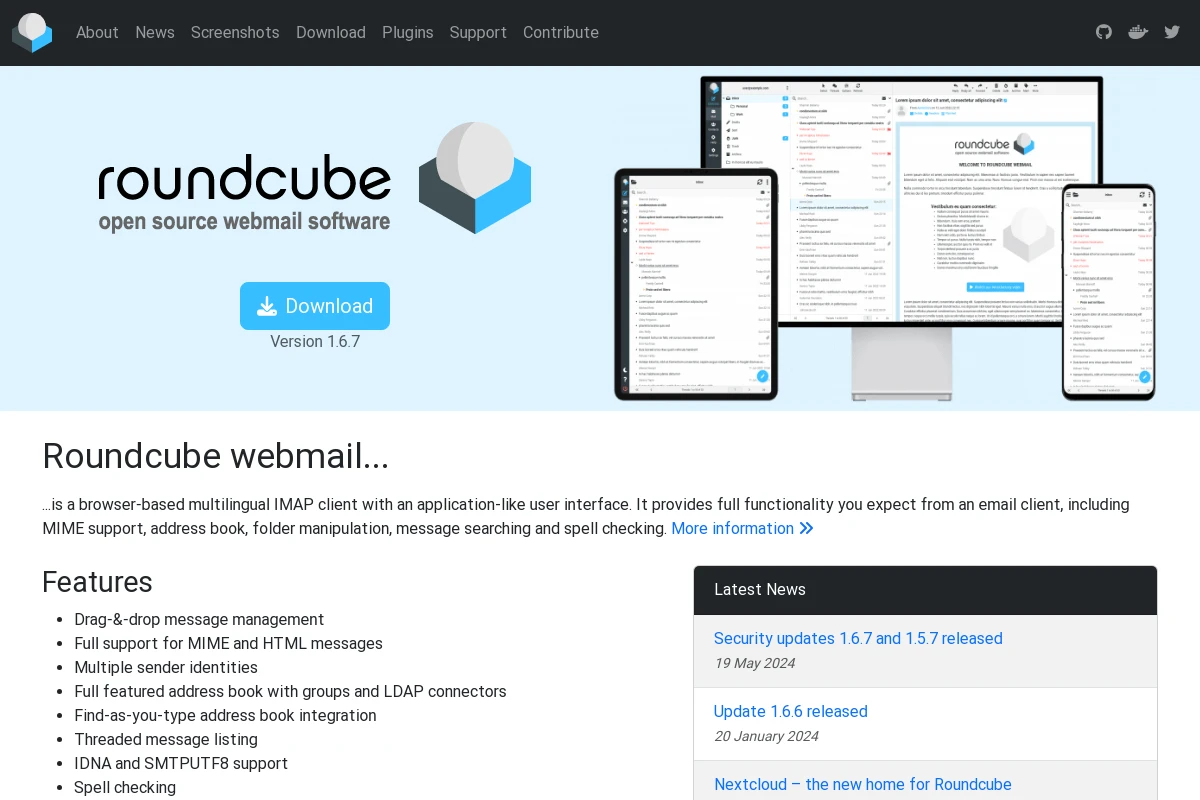
roundcube.net: Features and Benefits
Roundcube Webmail is celebrated for its robust features and numerous benefits that meet the needs of diverse users. Here are some key features and benefits:
- User-Friendly Interface: Designed with simplicity and ease of use in mind, the intuitive interface allows users to quickly navigate through their emails, with minimal effort.
- Open-Source: Being open-source means that the source code is available to be modified and enhanced by developers, providing flexibility and adaptability to cater to specific needs.
- Customizable: Users can personalize their webmail experience by choosing from a variety of plugins and skins, catering to their preferences and boosting productivity.
- Secure: Roundcube emphasizes security, offering features such as support for encrypted IMAP and SMTP connections, ensuring that communications remain private.
- Multilingual Support: With translation in dozens of languages, Roundcube makes it possible for users all over the world to use the webmail system comfortably.
- Advanced Address Book: Roundcube includes an address book with group support and LDAP connectors, making managing contacts more efficient.
- Rich Text HTML Composing: Users can compose emails in rich text format with an integrated spell checker, enhancing communication professionalism.
- Import/Export Functionality: Ease of importing and exporting contacts allows for smooth transitions from other email services and seamless backup processes.
roundcube.net: How to Sign Up
To sign up for Roundcube Webmail, you will typically need to go through your email service provider, as Roundcube itself does not handle user registrations directly. Follow these steps:
- Choose a Hosting Provider: Select a web hosting provider that offers Roundcube as part of their email services.
- Create an Email Account: Log in to your hosting provider's control panel and create a new email account. This process may vary depending on the provider.
- Access Roundcube: Once your email account is set up, navigate to Roundcube webmail through your host's webmail login page, usually found at roundcube.net or a similar URL provided by your email service.
roundcube.net: How to Sign In
To sign in to your Roundcube Webmail account, follow these steps:
- Open your web browser and go to the Roundcube Webmail login page. The URL is usually provided by your email service provider, but a common example could be https://yourdomain.com/roundcube.
- On the login page, you will see fields asking for your username and password. Enter your full email address as the username and the corresponding password.
- Click the 'Login' button to access your webmail inbox.
If you encounter any issues while trying to log in, make sure you have entered the correct email address and password. Also, check if your Caps Lock key is turned off and your internet connection is stable.
roundcube.net: IMAP/SMTP Settings
Use these settings to configure your email client for Foxmail Webmail:
IMAP Settings
| Setting | Value |
|---|---|
| Host: | imap.roundcube.net |
| Port: | 993 |
| Encryption: | SSL/TLS |
| Username: | your-email@roundcube.net |
| Password: | your-password |
SMTP Settings
| Setting | Value |
|---|---|
| Host: | smtp.roundcube.net |
| Port: | 465 |
| Encryption: | SSL/TLS |
| Username: | your-email@roundcube.net |
| Password: | your-password |
roundcube.net: Troubleshooting
If you are experiencing issues with your Roundcube Webmail account, here are some common troubleshooting steps you can follow:
- Cannot Login: Double-check your username and password. Ensure that the CAPS LOCK key is not on, and try resetting your password if you've forgotten it.
- Email Not Sending/Receiving: Verify your IMAP/SMTP settings to ensure they are correctly configured. Check your internet connection and make sure it is stable.
- Slow Performance: Clear your browser cache and cookies. Ensure you are using an updated version of your web browser.
- Error Messages: Note the exact error message you receive and search for it in the Roundcube forums or support documentation. It can often provide specific guidance on resolving the issue.
- Attachment Issues: Make sure that the file size and type of the attachment adhere to the limits set by your email provider. Try using a different browser or device to attach files.
If you continue to face issues, visit the Roundcube support page for further assistance.
roundcube.net: Pros and Cons
Pros
- Open-Source: Roundcube is open-source, making it free to use and customizable according to user needs.
- User-Friendly Interface: The interface is intuitive and easy to navigate, even for beginners.
- Customizable: Roundcube offers numerous customization options, including plugins and themes to enhance functionality and appearance.
- Secure: It provides built-in security features such as two-factor authentication and SSL/TLS encryption.
- Support for IMAP: Effortless synchronization with IMAP servers ensures that your emails are always up to date.
Cons
- Limited Support: Being open-source, comprehensive customer support is not available, which can be challenging for non-technical users.
- Server Dependency: You need to have a mail server to use Roundcube, which might be difficult for some users to set up.
- Resource Intensive: The installation and operation might require significant server resources, which could be a limitation for smaller hosting plans.
roundcube.net: Conclusion
Roundcube Webmail provides a robust and user-friendly solution for managing your email. Its open-source nature makes it highly customizable, catering to the unique needs of different users. With straightforward sign-up and sign-in processes, along with extensive support for various IMAP/SMTP settings, users can easily adopt this platform. While there may be some cons associated with it, such as requiring additional tech knowledge for customization, the numerous benefits overshadow these drawbacks. Whether you're an individual or a business, Roundcube Webmail proves to be a competent and reliable email client to meet your online communication needs.