SiteGround Webmail SignUp/Login Guide

In today's digital landscape, having reliable and efficient email services is crucial for both personal and professional communications. SiteGround, a well-known name in the hosting industry, offers robust webmail services specifically designed for its clients. This comprehensive guide will walk you through everything you need to know about SiteGround Webmail Login, from its outstanding features and benefits to the step-by-step processes for signing up and signing in. Whether you're a new user or an existing client, this guide aims to make your experience with SiteGround's webmail services as seamless as possible.
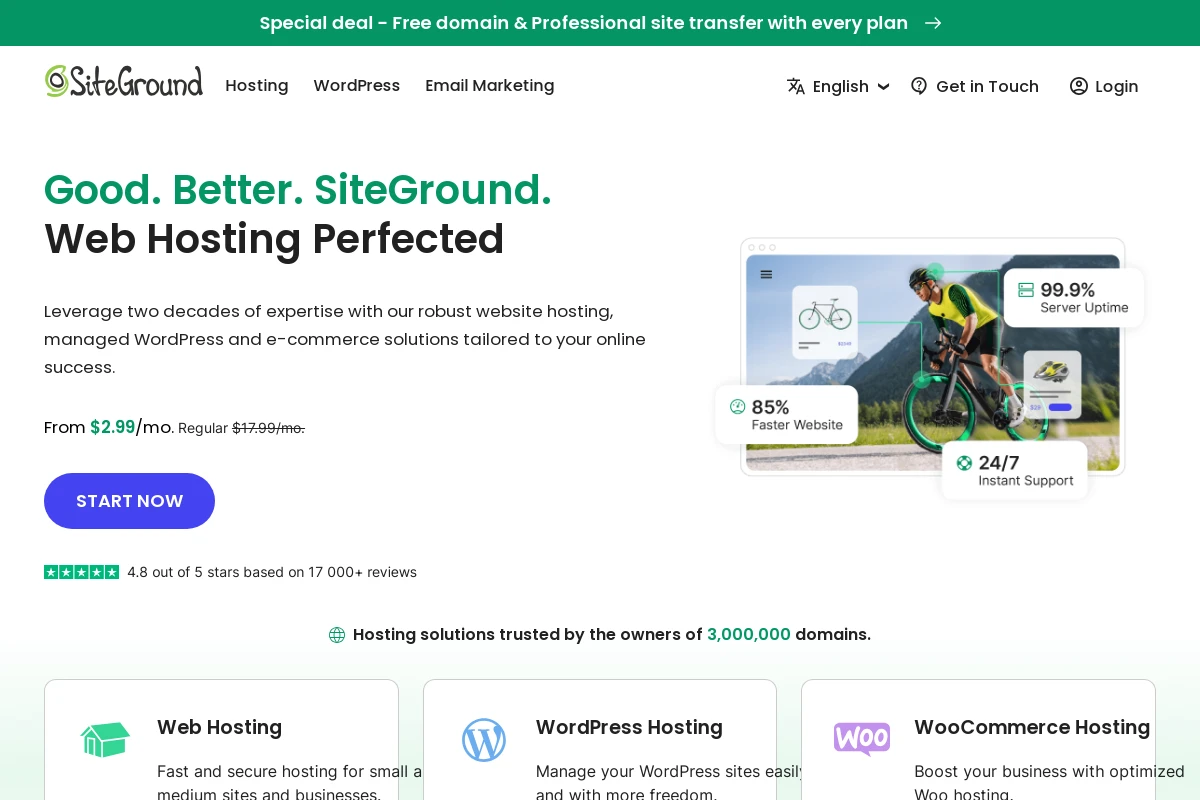
siteground.com: Features and Benefits
SiteGround Webmail boasts a range of features designed to enhance user experience and provide reliable service. Key features include:
- User-Friendly Interface: The webmail service offers an intuitive and easy-to-navigate interface, making it simple for users to manage their emails and other related tasks.
- Robust Security: SiteGround prioritizes the security of your communications by implementing advanced spam filters, protection against phishing attacks, and strong data encryption.
- Accessibility: SiteGround Webmail can be accessed from any device with an internet connection, ensuring you are always connected, whether on a desktop, tablet, or mobile phone.
- Seamless Integration: The platform integrates seamlessly with other SiteGround services, providing a cohesive experience for users who utilize their hosting and domain services.
- Customizable Settings: Users have the ability to customize their email settings, including email forwarding, auto-responders, and IMAP/SMTP configurations to suit their needs.
- Dedicated Support: SiteGround provides exceptional customer support to help with any issues or queries, ensuring that users have the assistance they need whenever they encounter challenges.
Overall, these features and benefits make SiteGround Webmail a reliable and powerful choice for managing your email communications effectively.
siteground.com: How to Sign Up
Signing up for SiteGround webmail is a straightforward process. Follow these steps to get started:
- Visit the SiteGround website: Go to siteground.com and log in to your hosting account.
- Navigate to the Mail section: Once logged in, access the 'Email' section from your SiteGround dashboard.
- Create a new email account: Click on 'Create Email Account' and fill in the required details including your desired email address and password.
- Configure your email: After creating the account, you can configure your email settings according to your preferences or leave them as default.
- Access your webmail: You can now access your webmail either from the SiteGround dashboard or directly via the provided webmail URL.
Congratulations, you have successfully signed up for SiteGround webmail!
siteground.com: How to Sign In
Signing in to your SiteGround webmail is a straightforward process. Follow these steps:
- Navigate to the SiteGround website (siteground.com).
- Click on the 'Login' button located at the top right corner of the homepage.
- Enter your account credentials (email address and password) in the login form.
- Click the 'Sign In' button to access your account dashboard.
- From the dashboard, select 'Webmail' to access your mailbox.
If you encounter any issues during the login process, ensure that your credentials are correct and that your browser is up-to-date. Alternatively, try resetting your password by clicking on the 'Forgot Password?' link.
siteground.com: IMAP/SMTP Settings
Use these settings to configure your email client for Foxmail Webmail:
IMAP Settings
| Setting | Value |
|---|---|
| Host: | mail.siteground.com |
| Port: | 993 |
| Encryption: | SSL/TLS |
| Username: | your-email@yourdomain.com |
| Password: | your-email-password |
SMTP Settings
| Setting | Value |
|---|---|
| Host: | mail.siteground.com |
| Port: | 465 |
| Encryption: | SSL/TLS |
| Username: | your-email@yourdomain.com |
| Password: | your-email-password |
siteground.com: Troubleshooting
If you're experiencing issues with SiteGround Webmail, here are some steps to help you troubleshoot common problems:
- Check Internet Connection: Ensure your device is connected to a stable internet connection.
- Verify Login Credentials: Double-check that you are using the correct email address and password. Note that the credentials are case-sensitive.
- Clear Browser Cache: Sometimes, your browser’s cache can cause issues. Clear the cache and try logging in again.
- Browser Compatibility: Ensure you are using a compatible and updated web browser such as Google Chrome, Mozilla Firefox, or Safari.
- Disable Browser Extensions: Certain browser extensions or add-ons may interfere with webmail functionality. Disable them temporarily to see if the issue resolves.
- Server Status: Verify if there are any ongoing server issues or maintenance activities on SiteGround's official website.
- Contact Support: If none of the above steps work, contact SiteGround’s support team for further assistance. They offer 24/7 support to help resolve your issues promptly.
siteground.com: Pros and Cons
Pros
- Reliable Support: SiteGround offers robust customer support for their webmail services, ensuring users have assistance when needed.
- Strong Security: SiteGround webmail services come with strong security features, including spam filters and virus protection.
- Ease of Use: The platform is user-friendly, making it easy even for beginners to navigate and manage their email accounts.
- Performance: SiteGround webmail is known for its reliable performance and uptime, ensuring emails are delivered and received without delay.
- Scalability: Whether you need email services for a small personal website or a large business, SiteGround's webmail can scale to meet your needs.
Cons
- Cost: SiteGround's webmail services are part of their hosting packages, which might be more expensive compared to standalone webmail services.
- Limited Customization: Some users may find the level of customization available in SiteGround's webmail interface to be limiting compared to other email clients.
- Learning Curve: While the platform is user-friendly, there can be a learning curve for those who are entirely new to webmail services.
siteground.com: Conclusion
SiteGround Webmail provides a reliable and user-friendly email solution for their hosting clients. The easy sign-up and sign-in processes, along with robust IMAP/SMTP settings and comprehensive troubleshooting support, make it a solid choice for managing your email needs. With a clear understanding of the pros and cons, users can confidently navigate the SiteGround email platform to best suit their requirements.