Bluehost Webmail SignUp/Login Guide

Bluehost, a reputable name in the world of web hosting, offers an array of dependable webmail services seamlessly integrated with their hosting packages. Whether you're managing business communications or personal emails, Bluehost's webmail platform is designed to provide a robust and user-friendly experience. In this comprehensive guide, we will walk you through the process of signing up for Bluehost Webmail, logging into your account, configuring IMAP/SMTP settings, troubleshooting common issues, and examining the pros and cons of using Bluehost Webmail. Welcome to your ultimate resource for mastering Bluehost Webmail Login!
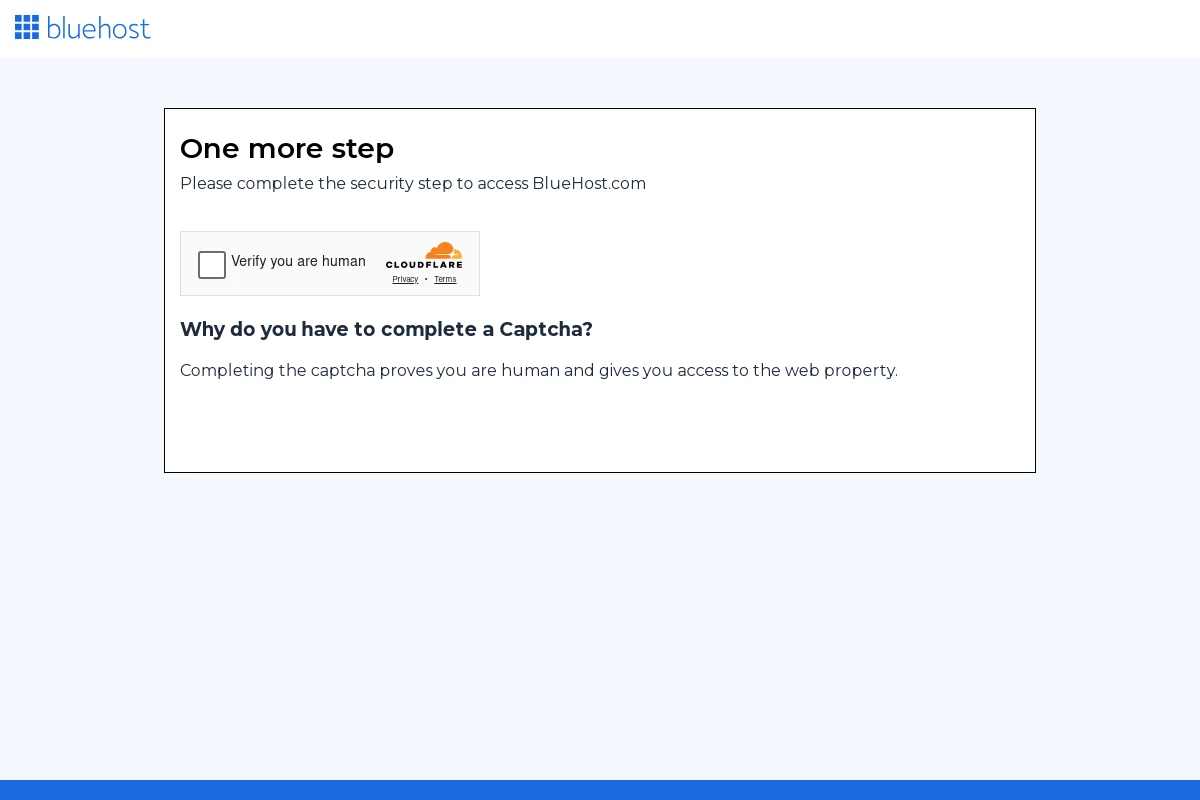
bluehost.com: Features and Benefits
Bluehost Webmail offers a suite of features and benefits that make it an attractive option for users looking for reliable email services integrated with their hosting packages. Some of the key features include:
- Seamless Integration: Bluehost Webmail is perfectly integrated with Bluehost hosting services, providing a smooth user experience.
- User-Friendly Interface: The webmail interface is intuitive and easy to navigate, making it accessible for users of all skill levels.
- Multiple Email Clients Support: Users can access their emails through popular clients such as Microsoft Outlook, Apple Mail, and more via IMAP/SMTP settings.
- 24/7 Customer Support: Bluehost provides round-the-clock customer service to assist with any email-related issues.
- Robust Security: Bluehost employs advanced security measures to ensure that your email communications are safe and confidential.
- Spam Protection: Built-in spam filters help keep your inbox clean and free from unwanted emails.
bluehost.com: How to Sign Up
- Firstly, go to bluehost.com and log in to your Bluehost account.
- Navigate to the 'Email & Office' section in the control panel.
- Click on the 'Create' button to set up your new email account.
- Fill in the required details such as your preferred email address and a secure password.
- Configure additional settings as needed and click 'Create' to finalize the process.
- Your new Bluehost Webmail account should now be set up and ready for use.
bluehost.com: How to Sign In
Signing in to your Bluehost webmail account is a straightforward process. Follow these steps to log in:
- Open your web browser and go to bluehost.com.
- Click on the 'Login' button located at the top-right corner of the homepage.
- In the login page, select 'Webmail' to access the webmail login form.
- Enter your webmail address (yourname@yourdomain.com) and your password in the respective fields.
- Click on the 'Login' button to access your Bluehost webmail inbox.
That's it! You're now signed in and can start managing your emails efficiently.
bluehost.com: IMAP/SMTP Settings
Use these settings to configure your email client for Foxmail Webmail:
IMAP Settings
| Setting | Value |
|---|---|
| Host: | imap.bluehost.com |
| Port: | 993 |
| Encryption: | SSL/TLS |
| Username: | your-email@yourdomain.com |
| Password: | your-email-password |
SMTP Settings
| Setting | Value |
|---|---|
| Host: | smtp.bluehost.com |
| Port: | 465 |
| Encryption: | SSL/TLS |
| Username: | your-email@yourdomain.com |
| Password: | your-email-password |
bluehost.com: Troubleshooting
If you encounter issues with Bluehost Webmail, here are some common problems and their solutions:
- Email Sending/Receiving Issues: Ensure that your internet connection is stable. Verify your email client settings and confirm they match Bluehost's IMAP/SMTP settings.
- Login Problems: Double-check your username and password. If forgotten, use the 'Forgot Password' link to reset your credentials.
- Connection Timeouts: This may occur due to low internet speeds. Restarting your router or contacting your ISP can resolve connectivity issues.
- Spam Filters: If legitimate emails are marked as spam, it may help to adjust your email filter settings in Bluehost's control panel.
- Storage Limitations: Regularly delete unwanted emails and empty your trash to avoid exceeding your storage limit.
For persistent issues, contacting Bluehost support can provide additional assistance.
bluehost.com: Pros and Cons
Pros
- Integration with Hosting Packages: Bluehost provides a seamless integration of webmail services with its hosting packages, making it convenient for users to manage their email accounts as part of their hosting setup.
- Reliable Performance: With Bluehost's dependable webmail services, users can benefit from consistent performance and uptime.
- Easy User Interface: Bluehost webmail has a user-friendly interface, making it easy for users to navigate and manage their emails.
- Security Features: Bluehost offers various security options, including spam filters and SSL certificates, to protect users' email accounts.
Cons
- Limited Customization: Some users may find the customization options for Bluehost webmail to be limited compared to other providers.
- Additional Costs for Advanced Features: Certain advanced features and functionalities may require additional costs beyond the basic hosting package.
- Customer Support: While Bluehost offers customer support, some users have reported that response times can vary, affecting the overall user experience.
- Occasional Downtime: Although uncommon, there may be occasional periods of downtime that can affect email accessibility.
bluehost.com: Conclusion
In conclusion, Bluehost's webmail services provide a reliable and user-friendly email solution seamlessly integrated with their hosting packages. The platform is designed to meet the needs of both beginners and advanced users with features that enhance productivity and communication. By following the guidelines for signing up, logging in, and configuring IMAP/SMTP settings, users can fully utilize Bluehost webmail services. Although there are some cons, the overall benefits outweigh them, making Bluehost webmail a valuable tool for managing your email communications effectively.