Telstra Aus Webmail SignUp/Login Guide
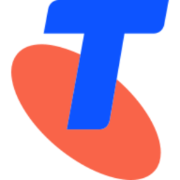
telstra.com.au provides webmail services with a focus on reliability, security, and seamless integration with other Telstra services. Get started with telstra.com.au Webmail using our comprehensive guide for easy sign-up and login.
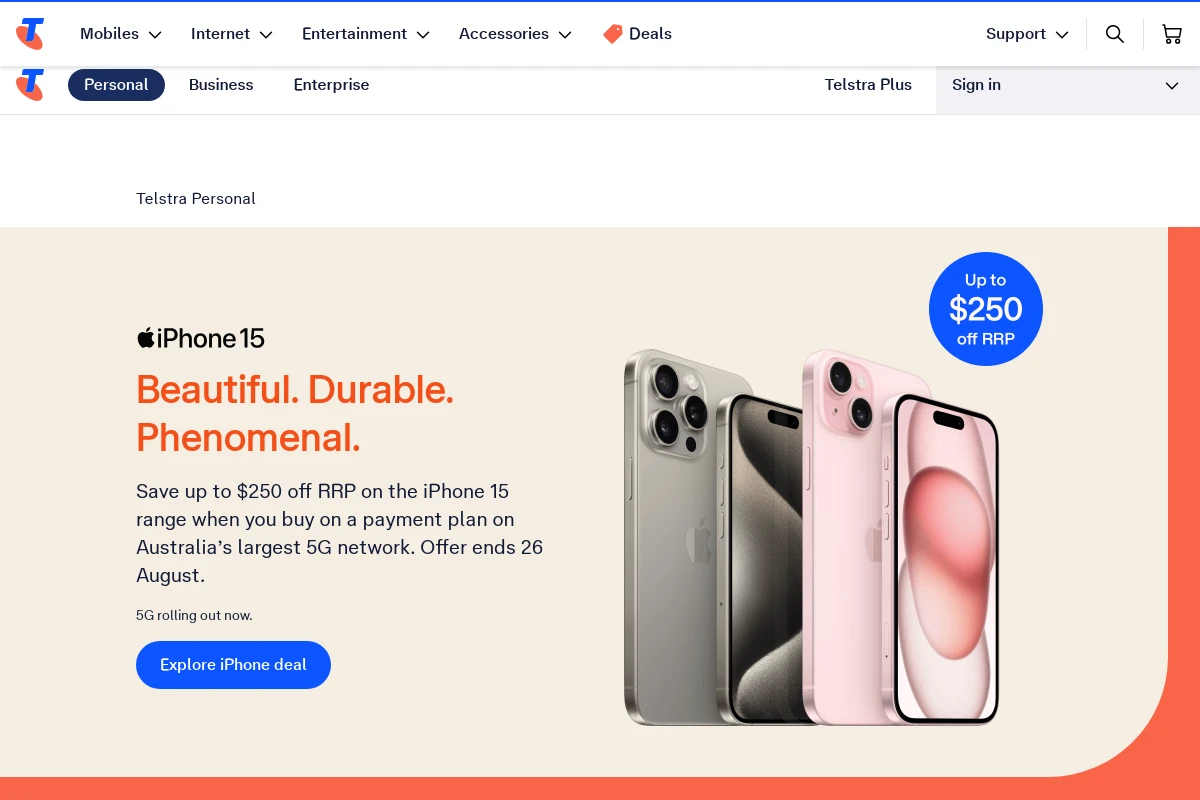
telstra.com.au: Features and Benefits
Telstra Webmail offers a variety of features and benefits designed to enhance your email experience:
- Reliability: Enjoy consistent and dependable email service with minimal downtime.
- Security: Advanced security measures to protect your email data and ensure safe communication.
- Seamless Integration: Integration with other Telstra services for a unified experience.
- User-Friendly Interface: An intuitive interface that simplifies email management.
- Large Storage Capacity: Plenty of space to store your emails and attachments.
- Accessibility: Access your emails from any device, anywhere in the world.
telstra.com.au: How to Sign Up
Creating a Telstra Webmail account is straightforward. Follow these steps to sign up:
- Visit the Telstra Webmail Sign Up Page: Go to the official Telstra Webmail sign-up page at telstra.com.au sign-up.
- Fill in Your Information: Enter your personal details, including your name, desired email address, and password.
- Agree to the Terms and Conditions: Read and accept the terms and conditions.
- Verify Your Email: Check your inbox for a verification email from Telstra and click the verification link.
- Complete the Registration: Follow the on-screen instructions to finalize the registration process.
- Set Up Your Profile: Customize your profile by adding additional information and preferences.
telstra.com.au: How to Sign In
Accessing your Telstra Webmail account is easy:
- Go to the Telstra Webmail Login Page: Navigate to the official login page at telstra.com.au login.
- Enter Your Credentials: Input your registered email address and password.
- Click 'Sign In': Click the sign-in button to access your account.
- Two-Factor Authentication: If enabled, enter the code sent to your mobile device.
telstra.com.au: IMAP/SMTP Settings
Use these settings to configure your email client for Foxmail Webmail:
IMAP Settings
| Setting | Value |
|---|---|
| Host: | imap.telstra.com.au |
| Port: | 993 |
| Encryption: | SSL/TLS |
| Username: | YourFullEmailAddress |
| Password: | YourEmailPassword |
SMTP Settings
| Setting | Value |
|---|---|
| Host: | smtp.telstra.com.au |
| Port: | 465 |
| Encryption: | SSL/TTLS |
| Username: | YourFullEmailAddress |
| Password: | YourEmailPassword |
telstra.com.au: Troubleshooting
Encountering issues with your Telstra Webmail? Here are some common problems and solutions:
- Cannot Sign In: Ensure you are using the correct email address and password. If you’ve forgotten your password, use the 'Forgot Password' feature to reset it.
- Email Not Sending/Receiving: Check your SMTP and IMAP settings. Ensure your internet connection is stable.
- Account Locked: If your account is locked due to suspicious activity, contact Telstra support for assistance.
- Spam/Junk Mail Issues: Adjust your spam filter settings and ensure important emails are not being marked as spam.
telstra.com.au: Pros and Cons
Pros:
- High reliability ensures consistent access to your emails.
- Strong security measures protect your data.
- Seamless integration with other Telstra services.
- User-friendly interface simplifies email management.
- Large storage capacity for emails and attachments.
Cons:
- Limited customization options compared to other email services.
- Initial setup may be complex for some users.
telstra.com.au: Conclusion
Telstra Webmail is a reliable and user-friendly email service that offers strong security and seamless integration with other Telstra services. By following this comprehensive guide, you can easily sign up and log in to your Telstra Webmail account, ensuring a smooth and efficient email experience. Whether you're managing personal or professional communications, Telstra Webmail provides the tools and reliability you need to stay connected.