Hostinger Webmail SignUp/Login Guide

In today's digital-centric business landscape, efficient, and reliable email services are paramount. Hostinger, a renowned name in the web hosting world, offers robust webmail solutions that come seamlessly integrated with their hosting plans. Whether you’re managing a small business or running a large enterprise, Hostinger's webmail services provide an accessible, user-friendly interface to manage your emails effectively. This comprehensive guide will walk you through the features and benefits of using Hostinger webmail, as well as detailed instructions on how to sign up, log in, configure IMAP/SMTP settings, and troubleshoot common issues, ensuring you harness the full potential of Hostinger Webmail.
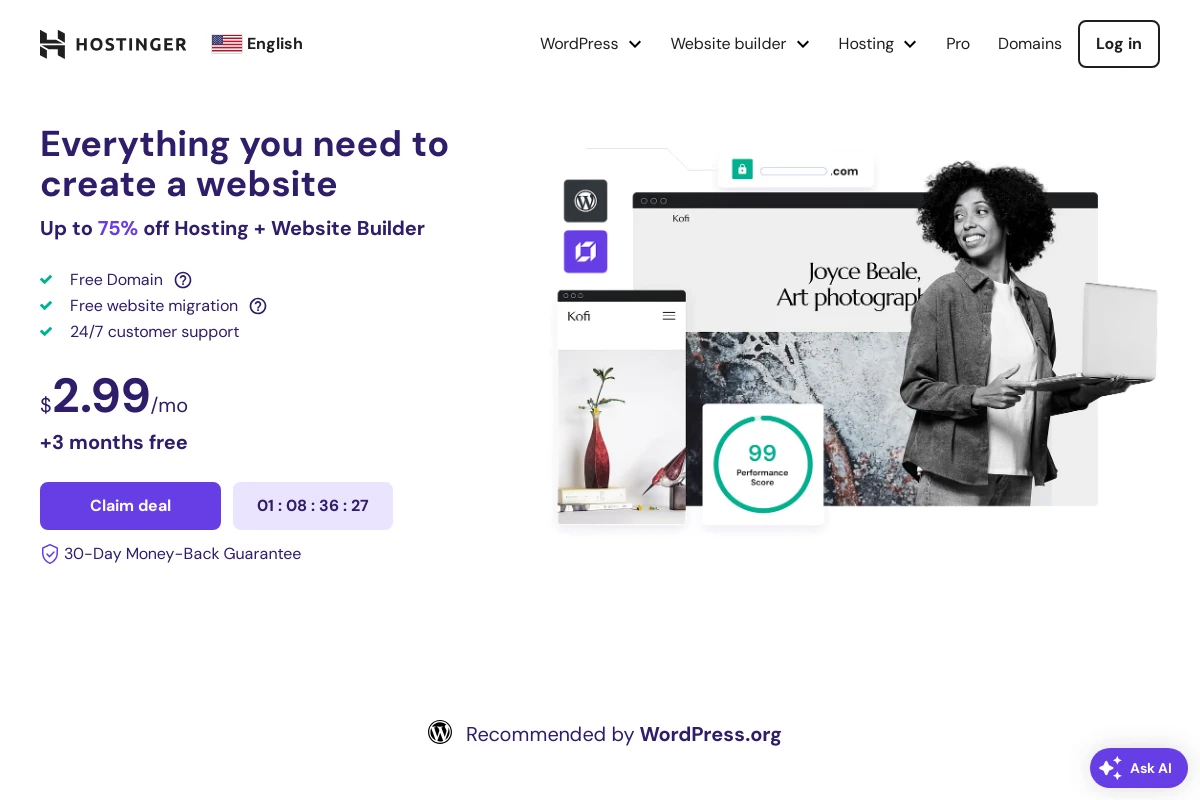
hostinger.com: Features and Benefits
Hostinger's webmail service offers a suite of features designed to provide a seamless email experience. Whether you are a business owner or an individual user, you will find several beneficial aspects:
- Easy Integration: The webmail service is fully integrated with Hostinger’s hosting plans, making setup and management straightforward.
- User-Friendly Interface: The intuitive design ensures you can navigate and manage your emails effortlessly.
- High Uptime: Hostinger guarantees high uptime, ensuring your email service remains available when you need it the most.
- Robust Security: With advanced security features, you can rest assured that your emails are safe from unauthorized access and threats.
- Custom Domains: Create professional email addresses with your own domain, enhancing your brand’s credibility.
- Ample Storage: Generous storage options ensure you can store large volumes of emails without worry.
- Mobile Access: Access your emails on the go with seamless mobile compatibility.
- Spam Protection: Built-in spam filters keep your inbox clean and prioritize important emails.
hostinger.com: How to Sign Up
Signing up for Hostinger Webmail is a straightforward process. Follow these steps to get started:
- Visit the Hostinger Website: Navigate to hostinger.com using your preferred web browser.
- Select a Hosting Plan: Choose a hosting plan that fits your needs. Hostinger offers several options, including shared hosting, cloud hosting, and VPS hosting, all of which include webmail services.
- Create an Account: Click on the 'Get Started' or 'Sign Up' button. Follow the prompts to enter your personal information, such as your name, email address, and password. Ensure that you provide a valid email address as this will be used for account verification.
- Complete the Purchase: Enter your payment details and complete the purchase. Once the payment is confirmed, you will receive a confirmation email with instructions on how to access your hosting account.
- Set Up Your Email Account: Log in to your Hostinger account and navigate to the 'Emails' section in the control panel. Click on 'Create a New Email Account' and follow the prompts to set up your webmail account with a unique username and password.
hostinger.com: How to Sign In
To sign in to your Hostinger Webmail account, follow these simple steps:
- Visit the Hostinger Webmail Login page: Open your web browser and go to the Hostinger Webmail Login page.
- Enter your email address: Type in the email address associated with your Hostinger account in the designated field.
- Enter your password: Input your password in the password field.
- Click the 'Login' button: Press the 'Login' button to access your inbox.
If you encounter any issues or have forgotten your password, you can use the 'Forgot Password' link to reset it. Follow the outlined steps, and you will be back in your account in no time.
hostinger.com: IMAP/SMTP Settings
Use these settings to configure your email client for Foxmail Webmail:
IMAP Settings
| Setting | Value |
|---|---|
| Host: | imap.hostinger.com |
| Port: | 993 |
| Encryption: | SSL |
| Username: | your-email@your-domain.com |
| Password: | your-email-password |
SMTP Settings
| Setting | Value |
|---|---|
| Host: | smtp.hostinger.com |
| Port: | 465 |
| Encryption: | SSL |
| Username: | your-email@your-domain.com |
| Password: | your-email-password |
hostinger.com: Troubleshooting
If you encounter any issues with Hostinger Webmail, follow these troubleshooting steps:
- Check Internet Connection: Ensure that your device is connected to the internet and has a stable connection.
- Verify Login Credentials: Double-check your username and password for accuracy, and make sure there are no typographical errors.
- Password Reset: If you’ve forgotten your password, use the 'Forgot Password' option on the login page to reset it.
- Clear Cache and Cookies: Sometimes, outdated cache and cookies can interfere with webmail access. Clear your browser’s cache and cookies and try logging in again.
- Browser Compatibility: Ensure you are using a compatible and up-to-date web browser. Hostinger Webmail typically supports the latest versions of common browsers such as Chrome, Firefox, Safari, and Edge.
- Disable Browser Extensions: Some browser extensions or add-ons can interfere with webmail functionality. Disable them temporarily to see if the problem is resolved.
- Check Email Client Settings: If you are accessing Hostinger Webmail through an email client, double-check your IMAP/SMTP settings to ensure they are correct.
- Server Status: Visit Hostinger’s status page to check if there are any ongoing server issues or maintenance that might affect webmail access.
- Contact Support: If none of the above steps resolve your issue, reach out to Hostinger’s customer support team for further assistance.
hostinger.com: Pros and Cons
Pros
- User-Friendly Interface: Hostinger Webmail offers an intuitive and easy-to-navigate interface, making it accessible for users of all levels.
- Reliable Performance: Integrated with Hostinger's robust hosting plans, the webmail service ensures reliable and consistent email performance.
- Security Features: Advanced security protocols safeguard your emails from potential threats and unauthorized access.
- 24/7 Support: Round-the-clock customer support is available to help resolve any issues or answer any questions related to webmail.
Cons
- Limited Free Tier: The free tier of Hostinger Webmail has limited features compared to paid plans.
- No Standalone Option: Webmail services are only available as part of Hostinger's hosting plans, meaning you cannot use it without subscribing to hosting services.
- Learning Curve for Advanced Features: Some advanced features may require a bit of learning and practice to utilize effectively.
hostinger.com: Conclusion
In summary, Hostinger Webmail is a robust and user-friendly email solution integrated seamlessly with Hostinger's hosting plans. Whether you are signing up for a new account, logging in, configuring IMAP/SMTP settings, or troubleshooting common issues, Hostinger provides comprehensive support and clear instructions to help you manage your email efficiently. By understanding the features, benefits, and potential drawbacks, you can maximize the use of Hostinger Webmail to suit your personal or business email needs effectively.