GoDaddy Webmail SignUp/Login Guide

## GoDaddy Webmail SignUp/Login Guide GoDaddy is widely recognized for providing robust web hosting and domain registration services, but it also offers user-friendly webmail solutions. With GoDaddy Webmail, users can seamlessly manage their email communications, track their domains, and enjoy numerous other features designed to enhance productivity. Whether you are a small business owner, a freelancer, or someone looking to streamline their email management, this guide will walk you through the essential steps to sign up, log in, and effectively use GoDaddy Webmail. Dive in to explore detailed instructions on how to navigate this platform, troubleshoot common issues, and understand its pros and cons.
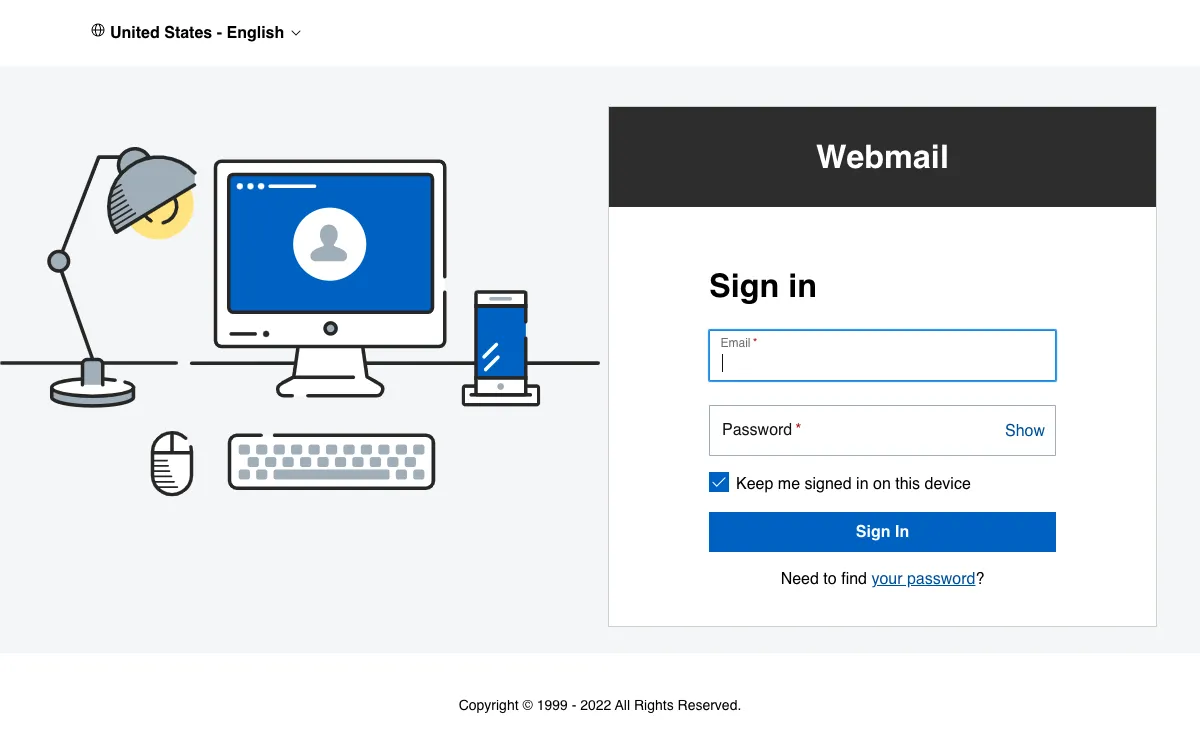
godaddy.com: Features and Benefits
GoDaddy Webmail offers an array of features designed to provide a seamless email experience for users. Here are some key features and benefits:
- User-Friendly Interface: GoDaddy Webmail comes with a clean and intuitive interface that makes it easy for users to navigate and manage their emails effectively.
- Robust Security: GoDaddy ensures top-notch security with spam filtering and virus protection to keep your inbox safe from malicious threats and unwanted emails.
- Mobile Access: Stay connected on the go with GoDaddy's mobile-friendly design, allowing you to access your emails from any device, anywhere.
- Custom Domains: Set up custom email addresses using your domain name to create a professional appearance for business communications.
- Ample Storage: Enjoy generous storage space for your emails and attachments, ensuring you never run out of room for essential communications.
- 24/7 Support: GoDaddy offers around-the-clock customer support to help you resolve any issues or answer any questions about your webmail service.
- Integration: Seamlessly integrate with other productivity tools and email clients, helping you manage your workflow efficiently.
godaddy.com: How to Sign Up
Signing up for GoDaddy Webmail is a simple and straightforward process. Follow these steps to create a new account:
- Visit the GoDaddy website: Navigate to godaddy.com.
- Create an account: Click on the 'Sign Up' button, typically found at the top right corner of the homepage. Fill in the required information, such as your name, email address, and desired password.
- Choose your email plan: Select an email plan that suits your needs. GoDaddy offers various plans with different features and pricing options.
- Configure your domain: If you already have a domain, you can use it with your new email account. If not, you can purchase a new domain through GoDaddy.
- Complete the payment: Enter your payment information to finalize your purchase.
- Set up your mailbox: Once your payment is processed, you will receive an email with instructions on how to set up your new mailbox. Follow the provided steps to complete the setup.
After completing these steps, you will have access to your new GoDaddy Webmail account and can start sending and receiving emails.
godaddy.com: How to Sign In
Signing in to your GoDaddy Webmail account is a straightforward process. Follow these steps:
- Open your web browser and go to the GoDaddy website by entering the URL: https://godaddy.com.
- On the homepage, locate the 'Sign In' button at the top right corner and click on it.
- A dropdown menu will appear. From the options, select 'Webmail'.
- You will be redirected to the Webmail login page. Enter your email address and password associated with your GoDaddy Webmail account.
- Click the 'Sign In' button to access your inbox.
If you have forgotten your password, you can click on the 'Forgot your password?' link and follow the prompts to reset it.
godaddy.com: IMAP/SMTP Settings
Use these settings to configure your email client for Foxmail Webmail:
IMAP Settings
| Setting | Value |
|---|---|
| Host: | imap.secureserver.net |
| Port: | 993 |
| Encryption: | SSL |
| Username: | your-email@godaddy.com |
| Password: | your-password |
SMTP Settings
| Setting | Value |
|---|---|
| Host: | smtpout.secureserver.net |
| Port: | 465 |
| Encryption: | SSL |
| Username: | your-email@godaddy.com |
| Password: | your-password |
godaddy.com: Troubleshooting
Encountering issues with GoDaddy Webmail login or other functionalities? Here are some common problems and solutions:
- Issue: Cannot access GoDaddy Webmail login page
Solution: Ensure you are using the correct URL https://sso.godaddy.com/?realm=pass. Clear your browser cache or try accessing the page in a different browser. - Issue: Forgotten password
Solution: Click on the ‘Forgot Password’ link on the login page, enter your registered email address, and follow the instructions to reset your password. - Issue: Cannot send/receive emails
Solution: Verify your IMAP/SMTP settings to ensure they are correctly configured. Check your internet connection and ensure your email storage quota has not been exceeded. - Issue: Account locked
Solution: If your account is locked due to multiple failed login attempts, wait for 15-30 minutes and try again. If the issue persists, contact GoDaddy support. - Issue: Email settings not syncing
Solution: Make sure your email application settings match those provided by GoDaddy for IMAP/SMTP. Double-check for typos and ensure SSL/TLS is enabled for secure connections. - Issue: Browser compatibility issues
Solution: GoDaddy Webmail is best supported on the latest versions of major browsers like Chrome, Firefox, Safari, and Edge. Ensure your browser is up-to-date.
If you continue to face issues, GoDaddy's customer support is available 24/7 to assist you. Visit GoDaddy Contact Us page for more details.
godaddy.com: Pros and Cons
Pros
- User-Friendly Interface: GoDaddy Webmail offers an intuitive and straightforward user interface, making it easy for users to navigate and manage their emails efficiently.
- Domain Management Integration: Integrated with GoDaddy’s domain management services, allowing users to manage their emails and domains in a single place.
- Comprehensive Support: GoDaddy provides extensive customer support, including 24/7 assistance, which is beneficial for resolving any issues quickly.
- Compatibility: Supports multiple devices and syncs seamlessly with various email clients through IMAP/SMTP settings.
- Security Features: Enhanced security measures, including anti-spam and anti-phishing tools, help protect users’ information.
Cons
- Cost: The service may be more expensive compared to other webmail providers, especially for small businesses or personal use.
- Limited Storage: Some plans offer limited email storage, which could be a disadvantage for users with high email volumes.
- Learning Curve for Advanced Features: While basic functions are easy to use, some users may find advanced features to have a steeper learning curve.
- Occasional Downtime: Users may experience occasional downtime or lag, which can affect email access and productivity.
godaddy.com: Conclusion
GoDaddy Webmail provides a robust and user-friendly platform for managing your email and domain needs. With its comprehensive features and straightforward sign-up and login processes, it offers a convenient solution for both novice and experienced users. Whether you need to configure IMAP/SMTP settings or tackle troubleshooting issues, GoDaddy’s support resources have you covered. By weighing the pros and cons, you can make an informed decision about whether GoDaddy’s webmail services meet your requirements.
As you navigate through the sign-up and login processes, remember that GoDaddy's customer support is readily available to assist with any challenges you may encounter. Embrace the benefits of GoDaddy Webmail and streamline your email management effortlessly.