RCN Webmail SignUp/Login Guide
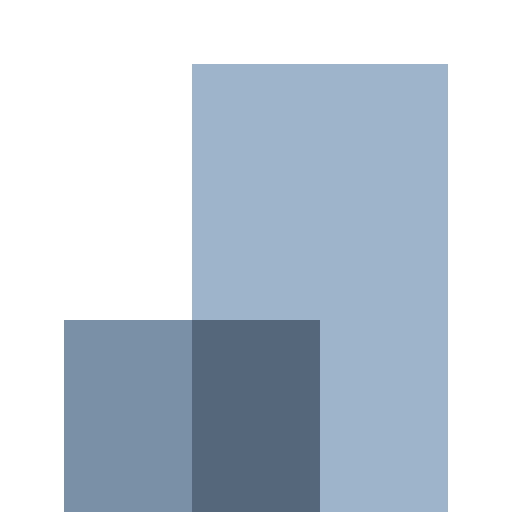
**RCN Webmail SignUp/Login Guide** For internet subscribers of RCN, accessing email services is straightforward and secure through RCN Webmail. Whether you need to stay connected with family and friends or manage business communications, RCN Webmail offers a robust platform tailored to meet all your email needs. This guide will provide detailed instructions on its features, how to sign up, log in, configure IMAP/SMTP settings, troubleshoot common issues, and weigh the pros and cons of using RCN Webmail. Join us as we explore everything you need to know about getting started with RCN Webmail and making the most of its services.

rcn.com: Features and Benefits
RCN Webmail offers a variety of features and benefits that cater to the needs of its users. These features ensure secure, efficient, and user-friendly email management for all subscribers.
- Security: RCN Webmail provides robust security measures, including spam filtering, virus protection, and encryption, ensuring your emails are safe from threats.
- Accessibility: Access your emails from anywhere in the world. All you need is an internet connection and a device with a web browser.
- Storage: Generous storage limits allow users to store a substantial number of emails and attachments without worrying about running out of space.
- Integration: Easily integrate your RCN Webmail with other email clients and services through IMAP and SMTP settings.
- User-Friendly Interface: Navigate through your emails, folders, and settings with ease thanks to RCN Webmail’s intuitive and sleek design.
- Customer Support: Benefit from dedicated customer support services ready to assist with any issues or questions regarding your webmail account.
rcn.com: How to Sign Up
Signing up for an RCN Webmail account is an uncomplicated process, provided you are a current RCN internet subscriber. Here’s a step-by-step guide to get you started:
- Visit the RCN Website: Head over to the official RCN website at rcn.com.
- Access the Webmail Section: Navigate to the Webmail section, which is typically found under the 'Internet' or 'Email' services menu.
- Register Your Account: Click on the 'Register' or 'Sign Up' button. You will be prompted to enter your RCN account details, including your account number and billing information.
- Create Your Email Address: Follow the on-screen instructions to create your email address. This will usually involve selecting a unique username and creating a secure password.
- Confirmation: After filling in all necessary details and agreeing to the terms and conditions, submit the form. You will receive a confirmation email to your newly created RCN Webmail account.
Once you have completed these steps, you are ready to start using your RCN Webmail service.
rcn.com: How to Sign In
Signing in to your RCN webmail account is quick and easy. Follow these steps to access your email:
- Open your preferred web browser and go to the RCN webmail login page by entering the URL: www.rcn.com.
- Click on the 'Email' link, usually located at the top right corner of the page.
- Enter your full RCN email address in the 'Email Address' field.
- Type your password in the 'Password' field.
- Click the 'Sign In' button to access your inbox.
If you encounter any issues signing in, make sure you're using the correct email address and password. You can reset your password if you've forgotten it by clicking on the 'Forgot Password' link on the login page and following the instructions provided.
rcn.com: IMAP/SMTP Settings
Use these settings to configure your email client for Foxmail Webmail:
IMAP Settings
| Setting | Value |
|---|---|
| Host: | imap.rcn.com |
| Port: | 993 |
| Encryption: | SSL |
| Username: | your_username@rcn.com |
| Password: | your_password |
SMTP Settings
| Setting | Value |
|---|---|
| Host: | smtp.rcn.com |
| Port: | 465 |
| Encryption: | SSL |
| Username: | your_username@rcn.com |
| Password: | your_password |
rcn.com: Troubleshooting
If you encounter issues while using RCN Webmail, consider the following troubleshooting tips:
- Check Internet Connection: Ensure that your internet connection is stable and functioning properly.
- Clear Browser Cache: Sometimes, old cache data can cause problems. Clear your browser's cache and cookies and try again.
- Update Browser: Make sure your browser is updated to the latest version. Older versions may not support the latest webmail features.
- Disable Browser Extensions: Some browser extensions can interfere with webmail. Try disabling them and see if the issue persists.
- Verify Login Credentials: Double-check that you are entering the correct username and password. Case sensitivity matters.
- Password Reset: If you've forgotten your password, use RCN's password reset feature to create a new one.
- Contact Support: If none of the above steps resolve your issue, contact RCN customer support for further assistance.
rcn.com: Pros and Cons
Pros
- Secure Access: RCN Webmail offers secure email access, ensuring your communications are protected.
- User-Friendly Interface: The interface is simple and easy to navigate, making it accessible even for non-tech-savvy users.
- Integration with RCN Services: Seamless integration with other RCN services provides a unified experience.
- Accessibility: You can access your webmail from any location with an internet connection.
Cons
- Limited Features: Compared to some other email providers, RCN Webmail may have fewer advanced features.
- Performance Issues: Users have occasionally reported slow loading times and intermittent connectivity issues.
- Subscriber Only: Only available to RCN internet subscribers, limiting its accessibility to a broader audience.
rcn.com: Conclusion
Overall, RCN webmail services provide a secure and user-friendly platform for email communication. Whether you're signing up for a new account or logging in, the process is straightforward and efficient. With reliable IMAP/SMTP settings, you can easily configure your email client and start managing your emails seamlessly. While there may be some pros and cons to using the service, it remains a solid choice for RCN internet subscribers looking for reliable webmail services.