Spectrum Webmail SignUp/Login Guide
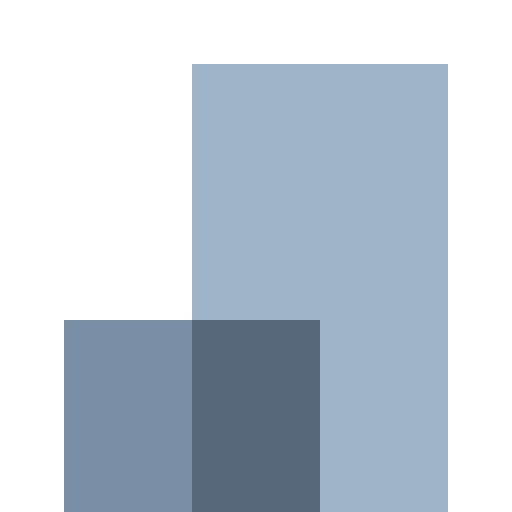
In today's digital age, a reliable and secure email service is indispensable for managing personal and professional communication. Spectrum Webmail offers its broadband customers a seamless and robust platform for their emailing needs. Featuring advanced security measures and user-friendly access, Spectrum ensures that your correspondence is protected and easily accessible at any time. This Spectrum Webmail SignUp/Login Guide will walk you through the essential steps to get started, manage your account, and troubleshoot common issues to make the most out of your Spectrum Webmail experience.
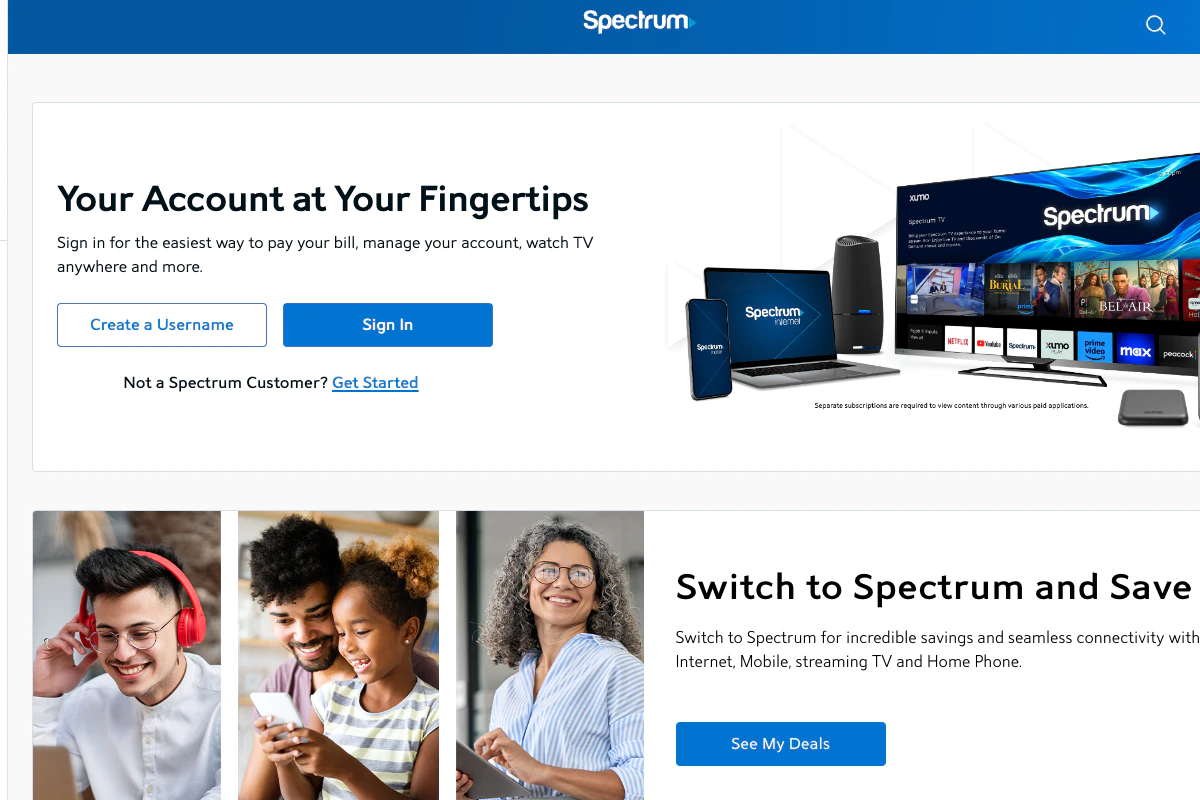
spectrum.net: Features and Benefits
Spectrum Webmail offers a wide array of features and benefits tailored to meet the needs of its broadband customers. Here are some key highlights:
- Reliable Email Service: Spectrum ensures consistent and reliable email services, minimizing downtimes and ensuring that you stay connected.
- Strong Security Measures: Your data and communications are protected with robust security protocols, including encryption and spam filtering.
- Generous Storage: Users enjoy ample storage space, allowing you to keep important emails and attachments without worrying about running out of space.
- Easy Access: Access your emails from anywhere, on any device, with a user-friendly interface and seamless synchronization
- Customizable Email Management: Organize your inbox with customizable folders, filters, and labels to keep your communications streamlined.
- Integrated Calendar and Contacts: Alongside email, easily manage your schedules and contacts within Spectrum Webmail's integrated platform.
- 24/7 Customer Support: Spectrum provides around-the-clock customer support to assist with any issues or questions that may arise.
spectrum.net: How to Sign Up
Signing up for Spectrum Webmail is a straightforward process. Follow these steps to create your account:
- Go to the Spectrum website: Visit spectrum.net using your preferred web browser.
- Navigate to the sign-up page: Look for the 'Create a Username' or 'Sign Up' option on the homepage and click on it.
- Enter required information: You will be prompted to provide your personal details such as your name, contact information, and Spectrum account number. Make sure to have your Spectrum account number handy.
- Create a username and password: Choose a unique username and a strong password for your account. Follow the on-screen instructions to ensure your password meets the security requirements.
- Complete security verification: You might need to complete a CAPTCHA or similar security verification step to ensure that you are not a robot.
- Agree to terms and conditions: Read and agree to Spectrum's terms and conditions, privacy policy, and other relevant agreements.
- Submit your details: After filling out all the required fields, click on the 'Submit' or 'Create Account' button to finalize your sign-up process.
Once completed, you will receive a confirmation email from Spectrum with further instructions on how to verify your account and start using Spectrum Webmail services.
spectrum.net: How to Sign In
Signing in to your Spectrum Webmail account is a straightforward process. Follow these steps to access your emails:
- Visit the Spectrum Webmail login page: Open your web browser and go to spectrum.net.
- Enter your username and password: In the login fields, type your Spectrum username and the password associated with your account.
- Click the Sign In button: After entering your login credentials, click on the 'Sign In' button to proceed. You will be redirected to your Spectrum Webmail inbox.
- Two-Factor Authentication (if enabled): If you have enabled two-factor authentication, you will be prompted to enter the verification code sent to your registered device.
Once authenticated, you can start managing your emails and utilize Spectrum Webmail's extensive features.
spectrum.net: IMAP/SMTP Settings
Use these settings to configure your email client for Foxmail Webmail:
IMAP Settings
| Setting | Value |
|---|---|
| Host: | imap.spectrum.net |
| Port: | 993 |
| Encryption: | SSL/TLS |
| Username: | your_email@domain.com |
| Password: | your_password |
SMTP Settings
| Setting | Value |
|---|---|
| Host: | smtp.spectrum.net |
| Port: | 587 |
| Encryption: | STARTTLS |
| Username: | your_email@domain.com |
| Password: | your_password |
spectrum.net: Troubleshooting
If you encounter issues with Spectrum Webmail, follow these steps to resolve common problems:
- Unable to Sign In: Ensure you are using the correct username and password. Check your keyboard for Caps Lock. If still unable to log in, try resetting your password using the 'Forgot Username or Password?' link.
- Email Not Loading: Refresh the page or try accessing Spectrum Webmail from a different browser or device. Clear your browser's cache and cookies, as they may be causing the issue.
- IMAP/SMTP Connection Errors: Verify that your IMAP/SMTP settings (server name, port, etc.) are correct. Ensure that your internet connection is stable. Sometimes, restarting your device and router can help resolve connection errors.
- Missing Emails: Check your spam/junk folder to ensure the emails weren’t accidentally filtered. Verify if email forwarding rules or filters in the webmail settings might have moved your emails to another folder.
- Slow Performance: Periodically delete unwanted emails and empty trash folders to improve the performance. Ensure that your browser and device are updated to the latest versions.
If the issues persist, you can contact Spectrum customer support for further assistance.
spectrum.net: Pros and Cons
Pros
- Reliable Service: Spectrum Webmail offers dependable email services with minimal downtime, ensuring users have consistent access to their emails.
- Strong Security: The platform employs robust security measures to protect user data and emails from unauthorized access.
- Easy Access: Users can easily access Spectrum Webmail from various devices, providing flexibility and convenience.
- Integration with Spectrum Services: As part of the Spectrum suite, it seamlessly integrates with other Spectrum services, enhancing user experience for broadband customers.
- User-Friendly Interface: The interface is intuitive and user-friendly, making it easy for users to navigate and manage their emails efficiently.
Cons
- Limited Advanced Features: Compared to some other email services, Spectrum Webmail may lack certain advanced features that power users might need.
- Available to Spectrum Broadband Customers Only: The service is exclusive to Spectrum broadband customers, limiting its availability to a wider audience.
- Potential Spam Issues: Some users have reported issues with spam, requiring more aggressive spam filtering settings.
spectrum.net: Conclusion
In summary, Spectrum Webmail provides a reliable and secure platform for managing your emails. With its easy sign-up and sign-in processes, robust IMAP/SMTP settings, and comprehensive troubleshooting support, Spectrum ensures that its broadband customers have a seamless email experience. Though it has a few cons, the benefits far outweigh the drawbacks. Consider using Spectrum Webmail for your email needs to take advantage of its strong security measures and user-friendly features.