Yandex Webmail SignUp/Login Guide

Yandex.com Webmail is a free, reliable email service from Yandex, featuring advanced spam protection, unlimited storage, and a customizable interface. This comprehensive guide will help you sign up, log in, configure email settings, and troubleshoot common issues. Additionally, we’ll explore the pros and cons of using Yandex Webmail.
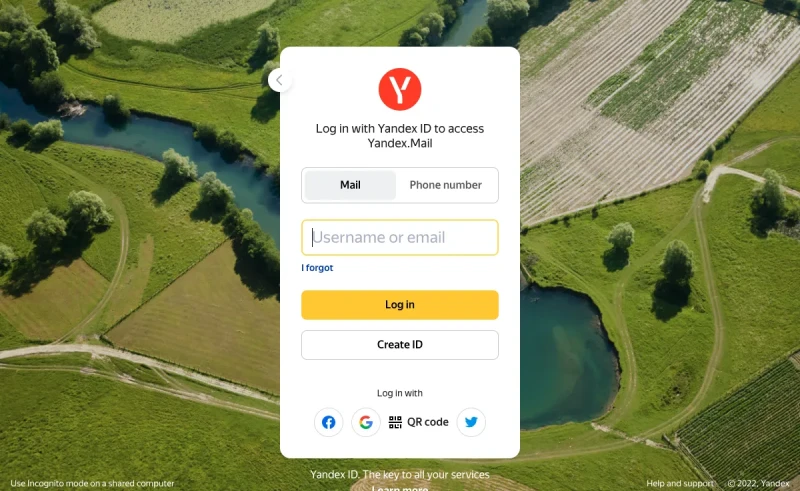
yandex.com: Features and Benefits
Yandex Webmail provides a variety of features and benefits to enhance your email experience, including:
- Advanced Spam Protection: Effective filters to keep your inbox free from unwanted emails.
- Unlimited Storage: No need to worry about running out of space for your emails and attachments.
- Customizable Interface: Personalize your email experience with various themes and settings.
- Reliable Service: Consistent and dependable email performance.
- Mobile Access: Access your emails on the go with mobile compatibility.
- Strong Security: Advanced security measures to protect your emails.
yandex.com: How to Sign Up
Creating a Yandex Webmail account is straightforward. Follow these steps:
- Go to the Yandex.com Mail sign-up page.
- Enter your personal information, including your name, desired email address, password, and contact details.
- Click "Create Account" and verify your information.
- Complete the CAPTCHA verification to confirm you are not a robot.
- Click "Complete Setup" to finalize the account creation.
yandex.com: How to Sign In
To access your Yandex Webmail account, follow these steps:
- Visit the Yandex.com Mail sign-in page.
- Enter your Yandex email address and click "Next."
- Enter your password and click "Sign In."
- Complete any additional verification steps if prompted.
yandex.com: IMAP/SMTP Settings
Use these settings to configure your email client for Foxmail Webmail:
IMAP Settings
| Setting | Value |
|---|---|
| Host: | imap.yandex.com |
| Port: | 993 |
| Encryption: | SSL/TLS |
| Username: | your-email@yandex.com |
| Password: | your-password |
SMTP Settings
| Setting | Value |
|---|---|
| Host: | smtp.yandex.com |
| Port: | 465 |
| Encryption: | SSL/TLS |
| Username: | your-email@yandex.com |
| Password: | your-password |
yandex.com: Troubleshooting
If you encounter issues while signing up or logging in, try these troubleshooting tips:
- Ensure your internet connection is stable.
- Double-check your email address and password for accuracy.
- Clear your browser's cache and cookies.
- Disable any browser extensions that might interfere with the login process.
- Try using a different browser or device.
yandex.com: Pros and Cons
Pros:
- Advanced Spam Protection: Keeps your inbox clean and secure.
- Unlimited Storage: Offers ample space for emails and attachments.
- Customizable Interface: Allows for a personalized email experience.
- Reliable Service: Provides consistent and dependable email performance.
- Mobile Access: Enables checking emails on the go.
- Strong Security: Protects your emails with advanced security measures.
Cons:
- Ads in Free Version: Can be distracting.
- Limited Customer Support: Free accounts may have limited support options.
- Occasional Email Deliverability Issues: Users may occasionally face issues with email delivery.
yandex.com: Conclusion
Yandex Webmail offers a secure and user-friendly email service with numerous benefits, including advanced spam protection, unlimited storage, and a customizable interface. While there are some drawbacks, such as ads and limited support for free accounts, the overall advantages make it a reliable choice for many users. Follow this guide to easily sign up, log in, and configure your Yandex Webmail account, and enjoy a seamless email experience.