HostMonster Webmail SignUp/Login Guide

In today’s digital age, reliable and accessible email services are crucial for both personal and professional communication. HostMonster, a reputable web hosting provider, extends its dependable expertise into the realm of webmail services. Whether you're managing business communications or personal correspondence, HostMonster Webmail offers a robust solution integrated seamlessly with its hosting services. This comprehensive guide will walk you through the essential aspects of HostMonster Webmail, from signing up and logging in to configuring IMAP/SMTP settings and troubleshooting common issues. Discover the features and benefits of HostMonster Webmail that make it a preferred choice for users seeking reliability and efficiency.
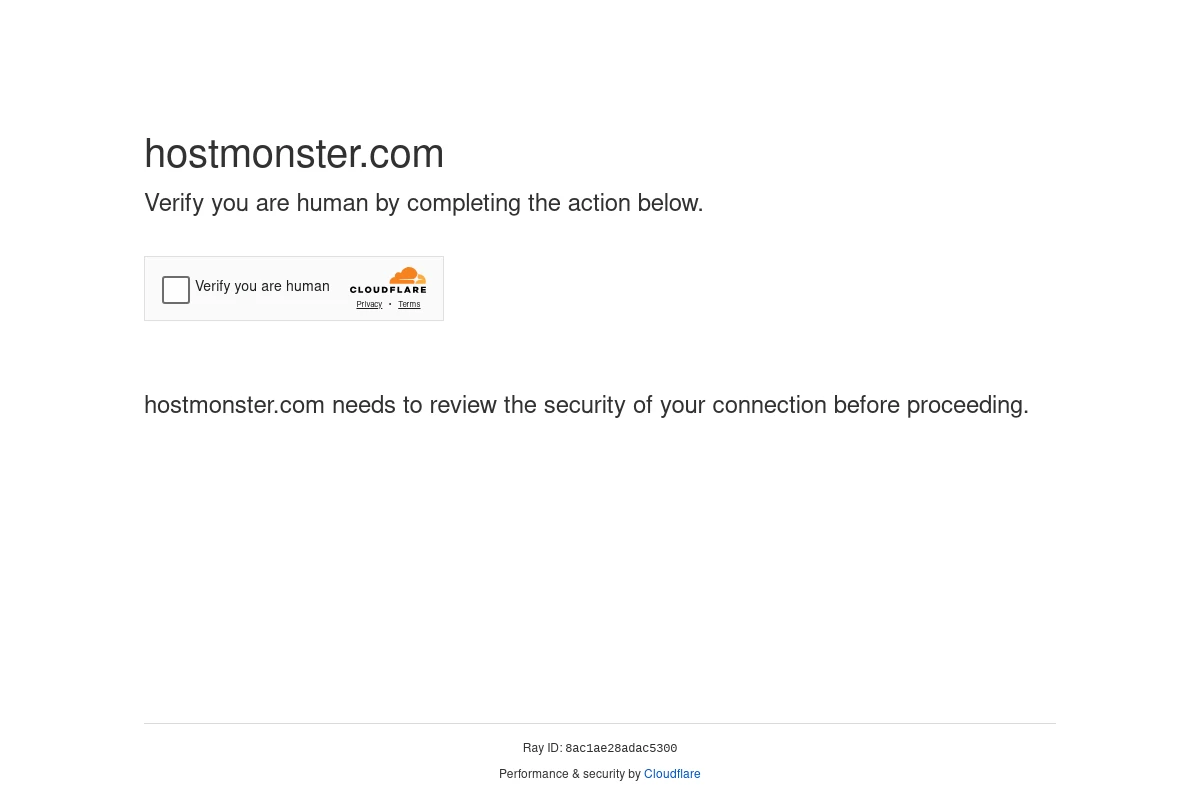
hostmonster.com: Features and Benefits
HostMonster webmail offers a range of features that make it an excellent choice for both personal and business use. Here are some of the key benefits:
- Reliability: HostMonster is known for its dependable email services, ensuring that your email communications remain uninterrupted.
- Ease of Use: The webmail interface is user-friendly and intuitive, making it easy for users to navigate and manage their emails efficiently.
- Security: HostMonster places a strong emphasis on the security of its webmail services, providing robust protection against spam and malicious activities.
- Compatibility: The webmail service is compatible with various devices and email clients, allowing users to access their emails on the go.
- Support: HostMonster provides excellent customer support, assisting users with any issues they might encounter.
hostmonster.com: How to Sign Up
Creating an account with HostMonster Webmail is straightforward. Follow the steps below to sign up:
- Visit the HostMonster Website: Go to hostmonster.com.
- Select a Plan: Choose a web hosting plan that best suits your needs by clicking on the 'Get Started' button.
- Register a Domain: If you do not already have a domain, you can register a new one or use an existing domain that you own.
- Create an Account: Fill in the required personal and billing information to create your HostMonster account.
- Set Up Your Email: Once your account is created, navigate to the cPanel dashboard to set up your email account(s) under the 'Email' section.
After completing these steps, you will have successfully created your HostMonster Webmail account and can proceed to log in and manage your emails.
hostmonster.com: How to Sign In
Signing in to your HostMonster webmail account is a straightforward process. Follow these steps to access your emails:
- Open your web browser and go to the HostMonster website.
- Click on the 'Login' button located at the top right corner of the homepage.
- Select 'Webmail Login' from the dropdown menu.
- You will be redirected to the webmail login page. Enter your email address and password in the appropriate fields.
- Click on the 'Login' button to access your webmail account.
If you encounter any issues during the login process, make sure to double-check your email address and password for accuracy. If problems persist, you may need to contact HostMonster support for further assistance.
hostmonster.com: IMAP/SMTP Settings
Use these settings to configure your email client for Foxmail Webmail:
IMAP Settings
| Setting | Value |
|---|---|
| Host: | mail.hostmonster.com |
| Port: | 993 |
| Encryption: | SSL |
| Username: | your_email@yourdomain.com |
| Password: | your_password |
SMTP Settings
| Setting | Value |
|---|---|
| Host: | mail.hostmonster.com |
| Port: | 465 |
| Encryption: | SSL |
| Username: | your_email@yourdomain.com |
| Password: | your_password |
hostmonster.com: Troubleshooting
Encountering issues with your HostMonster webmail? Here are some common problems and their solutions:
- Login Issues: Ensure you are entering the correct username and password. If forgotten, use the 'Forgot Password' link to reset your password. Additionally, check for any keyboard input errors, such as Caps Lock being on.
- Email Delivery Problems: If you are not receiving emails, check your spam or junk folder. Also, make sure your mailbox is not full. Contact HostMonster support if emails are still not being delivered.
- IMAP/SMTP Configuration Errors: Double-check your server settings. Refer to the IMAP/SMTP settings section to verify your configuration. Ensure your internet connection is stable and not blocking the required ports.
- Slow Performance: Clear your browser cache and cookies as they might be affecting performance. Try accessing webmail from a different browser or device to isolate the issue.
- Security Concerns: If you suspect your account has been compromised, change your password immediately and enable two-factor authentication for enhanced security.
If these solutions do not resolve your issue, you can reach out to HostMonster's customer support for further assistance.
hostmonster.com: Pros and Cons
Pros
- Reliable Service: HostMonster offers a dependable webmail service, ensuring minimal downtime and consistent performance.
- Strong Support: Customers can benefit from robust technical support to resolve any issues promptly.
- Integration with Hosting: Seamlessly integrates with HostMonster’s hosting services, making it a convenient option for existing hosting clients.
- User-Friendly Interface: The webmail interface is intuitive and easy to navigate, which enhances the user experience.
Cons
- Cost: HostMonster’s webmail services can be relatively more expensive compared to other providers.
- Complex Setup: Initial setup for IMAP/SMTP can be complicated for beginners or non-technical users.
- Limited Features: While sufficient for basic needs, the webmail service might lack some advanced features found in other email providers.
- Occasional Performance Issues: Some users have reported occasional lag or slow performance during peak usage times.
hostmonster.com: Conclusion
In conclusion, HostMonster offers a reliable and robust webmail service tailored to meet the needs of its hosting clients. With a simple sign-up process, intuitive login steps, and comprehensive IMAP/SMTP support, managing your email has never been easier. Despite some minor drawbacks, the pros far outweigh the cons, making HostMonster Webmail a solid choice for anyone in need of dependable email hosting solutions. By following this guide, you can effortlessly navigate through registration, login, and even troubleshoot common issues, ensuring a seamless email experience.