LocalNet Webmail SignUp/Login Guide

In the digital age, effective communication is more important than ever. For many, this means having access to reliable and user-friendly email services. LocalNet, a trusted name in internet services, offers its subscribers a straightforward and secure webmail system. Whether you're managing personal correspondence or handling professional communications, LocalNet Webmail ensures you can stay connected with ease. This guide will walk you through the features and benefits of LocalNet Webmail, how to sign up and sign in, configure IMAP/SMTP settings, and address common troubleshooting issues. If you're ready to optimize your email experience, read on to get started with LocalNet Webmail.
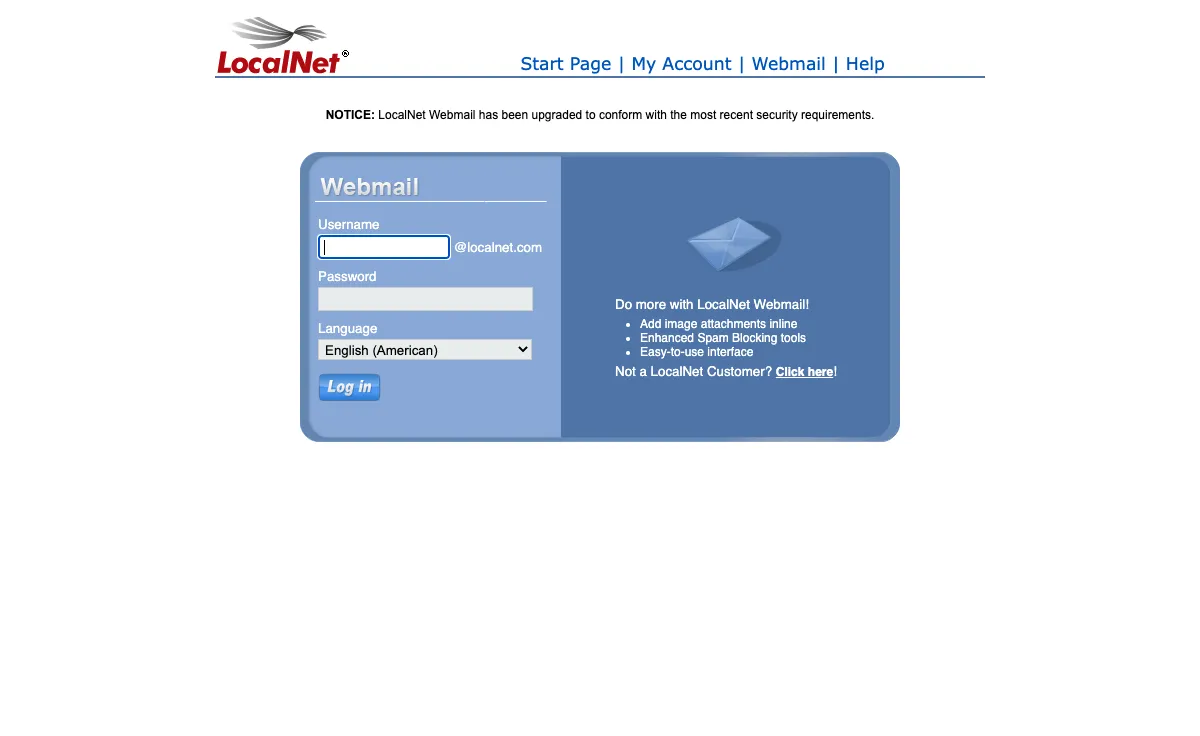
localnet.com: Features and Benefits
LocalNet Webmail is designed to provide a seamless and secure emailing experience for its internet subscribers. Here are some key features and benefits:
- User-Friendly Interface: The webmail interface is easy to navigate, allowing users to quickly access their emails, contacts, and other features.
- Security: LocalNet employs advanced security measures to protect your emails and personal information from unauthorized access and cyber threats.
- Accessibility: LocalNet Webmail can be accessed from any device with an internet connection, including smartphones, tablets, and computers.
- Storage: Users are provided with ample storage space to store their emails, attachments, and other data.
- Support for Multiple Accounts: Users can manage multiple email accounts from a single interface, making it easier to consolidate personal and professional communications.
- Features: LocalNet Webmail includes standard email features such as folders, filters, and search options to help you organize your inbox efficiently.
localnet.com: How to Sign Up
Signing up for LocalNet Webmail is a straightforward process designed to get you online quickly. Follow these steps to create your LocalNet Webmail account:
- Visit the LocalNet website: Open your preferred web browser and go to localnet.com.
- Navigate to the sign-up page: On the homepage, look for the 'Sign Up' or 'Register' button and click on it.
- Choose your service plan: LocalNet offers different plans tailored to suit various needs. Select the one that best fits your requirements.
- Fill out the registration form: Enter the necessary details, such as your name, address, and preferred email address. Make sure to create a strong password to secure your account.
- Review and submit: Double-check your information to ensure it's accurate. Then, click the 'Submit' or 'Register' button to complete your sign-up process.
- Confirmation: You'll receive a confirmation email from LocalNet. Follow the instructions in the email to verify your account.
Once you've successfully completed these steps, you'll be ready to use LocalNet Webmail.
localnet.com: How to Sign In
To sign in to your LocalNet Webmail account, follow these simple steps:
- Open your web browser and go to localnet.com.
- Click on the 'Webmail Login' link usually located at the top right corner of the homepage.
- Enter your username and password in the respective fields.
- Click the 'Sign In' button to access your webmail account.
If you've forgotten your password, look for a 'Forgot Password' link on the sign-in page to reset your password.
localnet.com: IMAP/SMTP Settings
Use these settings to configure your email client for Foxmail Webmail:
IMAP Settings
| Setting | Value |
|---|---|
| Host: | imap.localnet.com |
| Port: | 993 |
| Encryption: | SSL/TLS |
| Username: | your_email@localnet.com |
| Password: | your_password |
SMTP Settings
| Setting | Value |
|---|---|
| Host: | smtp.localnet.com |
| Port: | 465 |
| Encryption: | SSL/TLS |
| Username: | your_email@localnet.com |
| Password: | your_password |
localnet.com: Troubleshooting
Experiencing issues with your LocalNet Webmail login or usage? Below are common issues and their respective solutions:
- Forgot Password: Use the ‘Forgot Password’ link on the login page to reset your password. A reset link will be sent to your registered email address.
- Account Locked: If your account is locked due to multiple unsuccessful login attempts, please wait for 30 minutes before trying again. Alternatively, contact LocalNet support for immediate assistance.
- Cannot Send/Receive Emails: Ensure that your IMAP/SMTP settings are correctly configured. Cross-check the server details for any typos or incorrect entries.
- Browser Compatibility: Make sure you are using a supported and updated web browser. Clear your browser’s cache and cookies if you encounter loading issues.
- Security Settings: Check your security software settings to ensure that they are not interfering with your webmail access.
- Internet Connection: Verify that your internet connection is stable and working correctly. Restart your router if needed.
If you continue to face problems, feel free to reach out to LocalNet’s customer support for further assistance.
localnet.com: Pros and Cons
Pros
- Simple and secure login process
- Reliable webmail services
- Designed specifically for LocalNet internet subscribers ensuring integration and support
- Essential IMAP/SMTP settings provided for seamless email configurations
Cons
- Limited to LocalNet internet subscribers
- May lack advanced features available in other email services
- User interface might be basic compared to leading competitors
localnet.com: Conclusion
LocalNet Webmail offers a reliable and secure email solution tailored for its internet subscribers. The platform stands out with its simplicity and ease of use, ensuring that users can manage their communications efficiently. From the sign-up process to configuring IMAP/SMTP settings, LocalNet has streamlined every step to provide a seamless user experience. While there are advantages such as ease of use and security, some users might find certain limitations. However, with the right troubleshooting steps, most issues can be easily resolved. Overall, LocalNet Webmail remains a competitive choice for those seeking an uncomplicated yet effective email service.