DreamHost Webmail SignUp/Login Guide
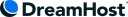
DreamHost is renowned for offering robust web hosting solutions, and its webmail service is no exception. Designed to be secure, efficient, and user-friendly, DreamHost Webmail is seamlessly integrated with their comprehensive hosting packages, making it an ideal choice for businesses and individuals alike. If you're seeking a reliable email client to manage your communications effortlessly, this guide will walk you through everything you need to know about DreamHost Webmail, from signing up and logging in to troubleshooting common issues. Read on to harness the full potential of DreamHost's webmail services.
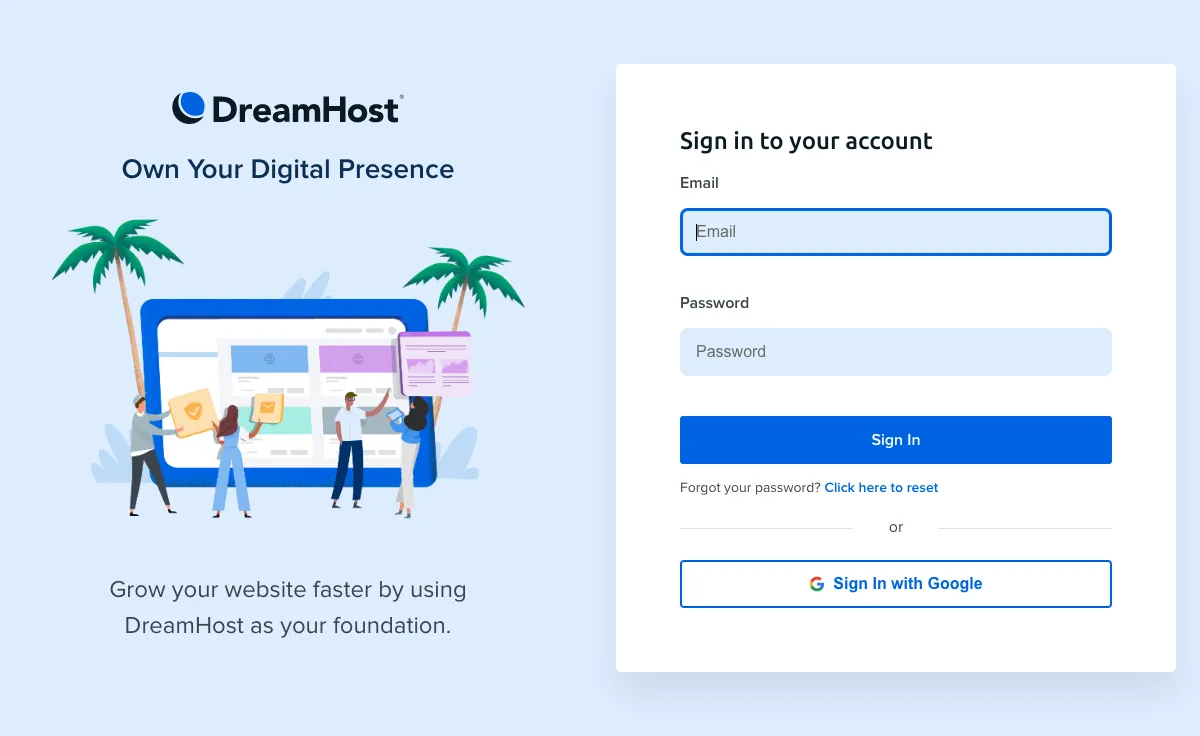
dreamhost.com: Features and Benefits
DreamHost offers a robust and secure webmail service that is integrated seamlessly with their hosting packages. Here are some key features and benefits:
- Seamless Integration: DreamHost Webmail is perfectly integrated with your hosting account, ensuring a streamlined experience.
- User-friendly Interface: The webmail interface is designed to be intuitive and easy to navigate, making it simple for users to manage their emails.
- Secure Access: Security is a top priority, with encryption protocols such as SSL/TLS to keep your emails safe from unauthorized access.
- Accessibility: Access your email from anywhere, at any time, using any device with internet connectivity.
- Spam Filtering: Advanced spam filtering and virus protection keep your inbox clean and secure.
- Customizable: Users can customize their webmail settings according to their preferences, including setting up filters, auto-responders, and signatures.
- Ample Storage: Generous email storage space ensures that you have plenty of room for all your important messages.
dreamhost.com: How to Sign Up
Signing up for DreamHost Webmail is a straightforward process that starts with acquiring a hosting package from DreamHost.
- Visit the DreamHost Website: Navigate to dreamhost.com and choose a hosting plan that suits your needs. Webmail services are included with their hosting packages.
- Create an Account: Follow the on-screen instructions to create a DreamHost account. You will need to provide basic information such as your name, email address, and payment details.
- Set Up Your Domain: Once you have purchased a hosting plan, you will need to set up your domain. This will be the email domain for your webmail services (e.g., yourdomain.com).
- Create Email Addresses: After setting up your domain, navigate to the email section of your DreamHost control panel. Here, you can create email addresses associated with your domain. For instance, you can create an email like info@yourdomain.com.
- Access Webmail: Once your email addresses are set up, you can access your webmail by going to webmail.yourdomain.com and logging in with the email address and password you created.
dreamhost.com: How to Sign In
Signing into your DreamHost Webmail account is a straightforward process. Follow the steps below to access your emails:
- Open your web browser and go to the DreamHost Webmail login page.
- Enter your full email address in the 'Email' field.
- Type your password in the 'Password' field.
- Click the 'Login' button to access your inbox.
If you encounter any issues while logging in, make sure your email and password are entered correctly. Additionally, you can try resetting your password using the 'Forgot Password' link on the login page.
dreamhost.com: IMAP/SMTP Settings
Use these settings to configure your email client for Foxmail Webmail:
IMAP Settings
| Setting | Value |
|---|---|
| Host: | imap.dreamhost.com |
| Port: | 993 |
| Encryption: | SSL/TLS |
| Username: | your-email@yourdomain.com |
| Password: | your-password |
SMTP Settings
| Setting | Value |
|---|---|
| Host: | smtp.dreamhost.com |
| Port: | 465 |
| Encryption: | SSL/TLS |
| Username: | your-email@yourdomain.com |
| Password: | your-password |
dreamhost.com: Troubleshooting
Encountering issues with DreamHost Webmail? Here are some common problems and their solutions:
- Forgot Password: If you've forgotten your password, you can reset it by visiting the DreamHost password reset page at dreamhost.com/forgot-password/. Follow the instructions to create a new password.
- Unable to Send/Receive Emails: Check your internet connection and make sure the IMAP/SMTP settings are correctly configured. Verify that your email quota has not been exceeded.
- Webmail Interface Not Loading: Clear your browser's cache and cookies. Try using a different browser or disabling any browser extensions that might be interfering.
- Emails Marked as Spam: Ensure that the recipient's email address is correct and that the email content does not contain any spam-like characteristics. You can also ask the recipient to whitelist your email address.
- Connection Timeout: This can be caused by a slow internet connection or server issues. Check your internet connection and try again later. If the problem persists, contact DreamHost support.
- Synchronization Issues: Make sure your email client’s IMAP settings are correctly configured. Disconnect and reconnect your email client to see if it resolves the issue.
If your issue is not listed above or persists after trying these solutions, please contact DreamHost support for further assistance.
dreamhost.com: Pros and Cons
Pros
- Security: DreamHost webmail offers robust security features to protect your email communications from potential threats.
- User-Friendly Interface: The webmail interface is designed to be intuitive and easy to navigate, making it accessible for users of all experience levels.
- Integration: If you are already using DreamHost for hosting, the webmail service seamlessly integrates with your existing packages.
- Support: DreamHost offers extensive customer support, ensuring that any issues can be resolved promptly.
Cons
- Limited Features: Compared to some dedicated email services, DreamHost webmail may lack some advanced features.
- Storage Limits: Depending on your hosting plan, you may encounter limitations on email storage that could be restrictive for high-volume users.
- Learning Curve: While the interface is user-friendly, new users may still need some time to fully understand all the functionalities.
dreamhost.com: Conclusion
In conclusion, DreamHost offers a secure and user-friendly webmail service, seamlessly integrated with their hosting packages. While the setup process for IMAP/SMTP settings requires some technical know-how, the benefits of reliable and efficient email communication are invaluable. Whether you are a novice or an advanced user, DreamHost provides the necessary tools and support to streamline your email experience. If you're looking for a dependable email service provider, DreamHost is certainly worth considering.