FatCow Webmail SignUp/Login Guide

Navigating the digital landscape smoothly often hinges on reliable and user-friendly email services, and FatCow delivers just that. For hosting customers looking for an efficient way to manage their email communications, FatCow Webmail offers a seamless and robust solution. Whether you're a small business owner or an individual seeking an integrated webmail service, mastering FatCow Webmail Login processes is essential. This guide will walk you through the features, benefits, and steps to effortlessly sign up, sign in, configure, and troubleshoot your FatCow Webmail account.
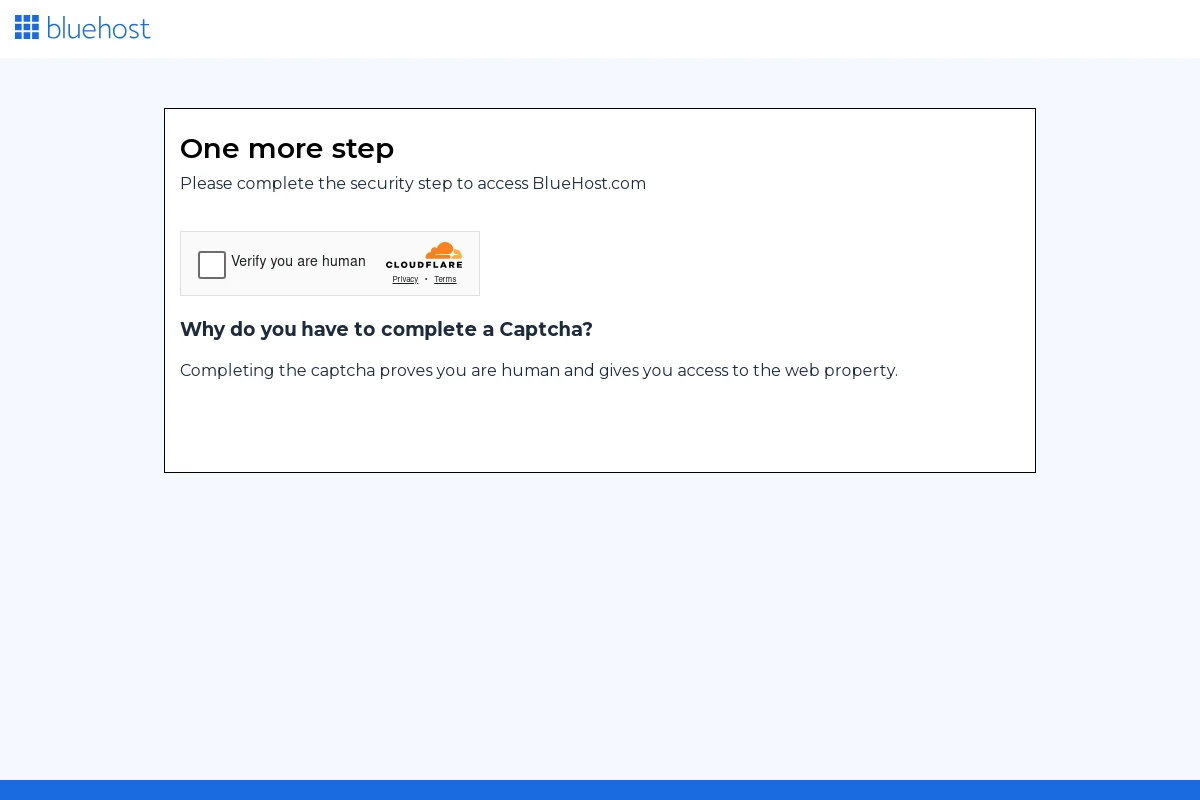
fatcow.com: Features and Benefits
FatCow Webmail offers a plethora of features that enhance user experience and provide robust integration with their hosting services. Here are some of the key features and benefits:
- Ease of Use: The webmail interface is designed to be user-friendly, ensuring that even those with minimal technical skills can navigate it easily.
- Robust Integration: Seamlessly integrates with FatCow's hosting services, providing a unified platform for all your web hosting and email needs.
- Accessibility: Accessible from any device with an internet connection, ensuring that you can check your emails on the go.
- Storage: Generous email storage limits ensure that you don’t run out of space, even with a high volume of emails.
- Security: Advanced security measures are in place to protect your email communications from spam and malicious attacks.
- Support: Reliable customer support to assist with any issues or questions that may arise.
fatcow.com: How to Sign Up
Signing up for FatCow Webmail is a straightforward process. Follow these steps to get started:
- Navigate to the FatCow website by visiting fatcow.com.
- Click on the 'Sign Up' button usually located at the top right corner of the homepage.
- Choose a hosting plan that best suits your needs.
- Fill in the required registration information, including your name, email address, and payment details.
- Agree to the terms of service and privacy policy by checking the appropriate box.
- Click on the 'Create Account' button to complete the signup process.
Once your account is created, you will receive a confirmation email with further instructions on how to access your new webmail account.
fatcow.com: How to Sign In
Accessing your FatCow Webmail account is a straightforward process. Follow the steps below to sign in:
- Navigate to the Login Page: Open your web browser and go to the FatCow Webmail login page by entering fatcow.com in the address bar.
- Enter Your Email Credentials: On the login page, you will see fields to enter your email address and password. Make sure to input your complete email address (e.g., yourname@yourdomain.com) and your corresponding password.
- Click ‘Log In’: Once you have entered your credentials, hit the ‘Log In’ button to access your webmail dashboard.
If you face any issues while trying to sign in, make sure your internet connection is stable and that you’re entering the correct login credentials. If problems persist, you may need to reset your password or contact support for further assistance.
fatcow.com: IMAP/SMTP Settings
Use these settings to configure your email client for Foxmail Webmail:
IMAP Settings
| Setting | Value |
|---|---|
| Host: | mail.fatcow.com |
| Port: | 993 |
| Encryption: | SSL |
| Username: | your-email@fatcow.com |
| Password: | your-email-password |
SMTP Settings
| Setting | Value |
|---|---|
| Host: | mail.fatcow.com |
| Port: | 587 |
| Encryption: | TLS |
| Username: | your-email@fatcow.com |
| Password: | your-email-password |
fatcow.com: Troubleshooting
If you encounter issues with FatCow Webmail Login, here are some common problems and solutions to help you resolve them:
Incorrect Username or Password
Ensure you are entering the correct username and password. If you have forgotten your password, use the 'Forgot Password' link to reset it.
Browser Issues
Ensure your browser is updated to the latest version. Sometimes clearing your browser's cache can resolve login issues.
Internet Connection
Check that your internet connection is stable and functioning correctly.
IMAP/SMTP Settings
Verify that your email client settings for IMAP and SMTP are configured correctly. Refer to the IMAP/SMTP Settings section for accurate configuration.
Server Downtime
Occasionally, FatCow's servers may undergo maintenance or face issues. Check their [status page](https://fatcow.com/status) for updates.
Contact Support
If none of the above solutions work, contacting FatCow's customer support for further assistance is recommended.
fatcow.com: Pros and Cons
Pros
- User-Friendly Interface: FatCow's webmail service is designed to be intuitive and easy to navigate, making it accessible for users of all experience levels.
- Reliable Integration: Seamless integration with FatCow's hosting services allows for a cohesive user experience and streamlined management of webmail and website hosting.
- 24/7 Customer Support: FatCow provides around-the-clock customer support to assist with any issues related to webmail or hosting services, ensuring that help is always available.
- Spam and Virus Protection: Built-in security features such as spam and virus protection help keep your inbox safe and clutter-free.
- Custom Domains: The ability to use custom email addresses linked to your domain name enhances brand professionalism and recognition.
Cons
- Limited Advanced Features: While FatCow webmail covers the basics well, it may lack some of the more advanced features that power users might expect from more comprehensive email services.
- Storage Limitations: Depending on your hosting plan, there may be limitations on the amount of email storage available, which can be restrictive for users with high email volumes.
- Occasional Downtime: As with any online service, occasional downtimes can occur, which may disrupt access to webmail.
- Pricing: FatCow's hosting plans might be on the higher side compared to some competitors, which could be a consideration for budget-conscious users.
fatcow.com: Conclusion
FatCow Webmail offers a seamless and user-friendly experience for all its hosting customers. With its straightforward signup and login processes, along with its robust IMAP/SMTP settings, users can easily manage their emails. Although it has its pros and cons, the benefits such as ease of use, reliable service, and solid integration with hosting services make it a solid choice for users. Whether you're a beginner or an experienced user, FatCow Webmail provides the necessary tools to keep your email communication streamlined and efficient.