Suomi24 Webmail SignUp/Login Guide
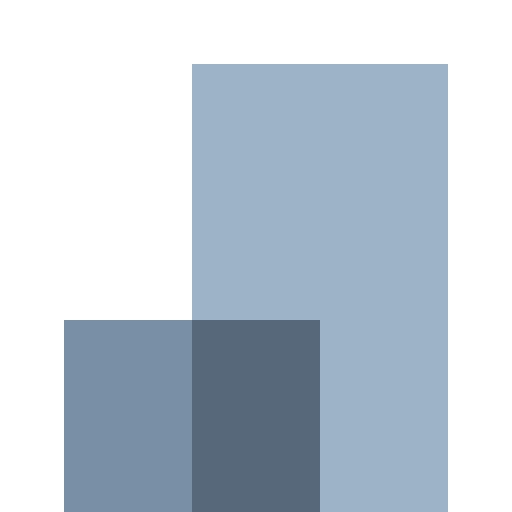
suomi24.fi is a Finnish webmail service known for its user-friendly interface, dependable performance, and strong security features. Learn how to quickly access your suomi24.fi Webmail account with our easy sign-up and login instructions.
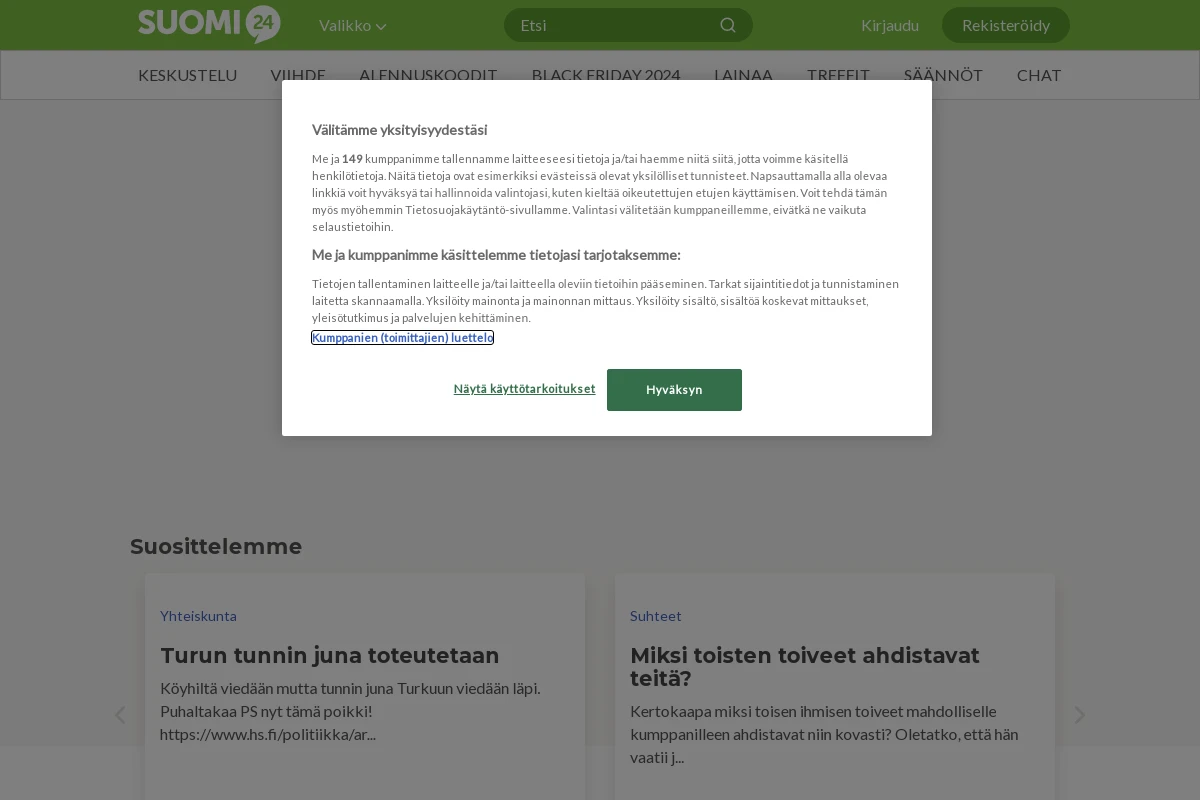
suomi24.fi: Features and Benefits
Suomi24 Webmail offers a variety of features and benefits designed to enhance your email experience:
- User-Friendly Interface: The interface is intuitive and easy to navigate, making email management simple.
- Dependable Performance: Enjoy reliable email service with minimal downtime.
- Strong Security Features: Advanced security measures protect your email data and ensure safe communication.
- Large Storage Capacity: Plenty of space to store your emails and attachments without worrying about running out of space.
- Accessibility: Access your emails from any device, anywhere in the world.
- Spam Protection: Effective spam filters keep your inbox clean.
suomi24.fi: How to Sign Up
Creating a Suomi24 Webmail account is straightforward. Follow these steps to sign up:
- Visit the Suomi24 Webmail Sign Up Page: Go to the official Suomi24 Webmail sign-up page at suomi24.fi sign-up.
- Fill in Your Information: Enter your personal details, including your name, desired email address, and password.
- Agree to the Terms and Conditions: Read and accept the terms and conditions.
- Verify Your Email: Check your inbox for a verification email from Suomi24 and click the verification link.
- Complete the Registration: Follow the on-screen instructions to finalize the registration process.
- Set Up Your Profile: Customize your profile by adding additional information and preferences.
suomi24.fi: How to Sign In
Accessing your Suomi24 Webmail account is easy:
- Go to the Suomi24 Webmail Login Page: Navigate to the official login page at suomi24.fi login.
- Enter Your Credentials: Input your registered email address and password.
- Click 'Sign In': Click the sign-in button to access your account.
- Two-Factor Authentication: If enabled, enter the code sent to your mobile device.
suomi24.fi: IMAP/SMTP Settings
Use these settings to configure your email client for Foxmail Webmail:
IMAP Settings
| Setting | Value |
|---|---|
| Host: | imap.suomi24.fi |
| Port: | 993 |
| Encryption: | SSL/TLS |
| Username: | your-email@suomi24.fi |
| Password: | your-password |
SMTP Settings
| Setting | Value |
|---|---|
| Host: | smtp.suomi24.fi |
| Port: | 465 |
| Encryption: | SSL/TTLS |
| Username: | your-email@suomi24.fi |
| Password: | your-password |
suomi24.fi: Troubleshooting
Encountering issues with your Suomi24 Webmail? Here are some common problems and solutions:
- Cannot Sign In: Ensure you are using the correct email address and password. If you’ve forgotten your password, use the 'Forgot Password' feature to reset it.
- Email Not Sending/Receiving: Check your SMTP and IMAP settings. Ensure your internet connection is stable.
- Account Locked: If your account is locked due to suspicious activity, contact Suomi24 support for assistance.
- Spam/Junk Mail Issues: Adjust your spam filter settings and ensure important emails are not being marked as spam.
suomi24.fi: Pros and Cons
Pros:
- User-friendly interface simplifies email management.
- Reliable performance ensures consistent email access.
- Strong security features protect your email data.
- Large storage capacity for emails and attachments.
- Effective spam protection keeps your inbox clean.
Cons:
- Limited customization options compared to other email services.
- Initial setup may be complex for some users.
suomi24.fi: Conclusion
Suomi24 Webmail is a reliable and user-friendly email service that offers strong security and dependable performance. By following this comprehensive guide, you can easily sign up and log in to your Suomi24 Webmail account, ensuring a smooth and efficient email experience. Whether you're managing personal or professional communications, Suomi24 Webmail provides the tools and reliability you need to stay connected.