PowWeb Webmail SignUp/Login Guide
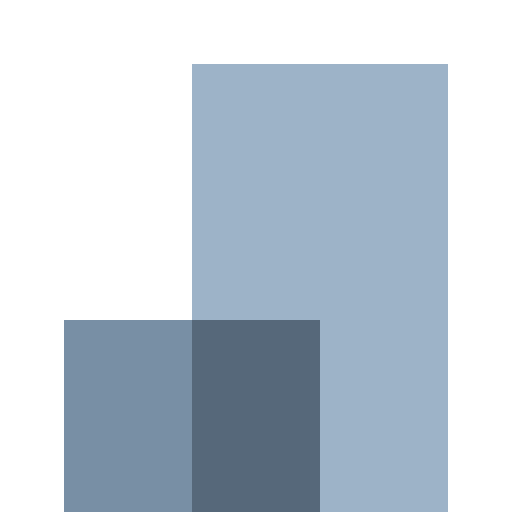
In today’s fast-paced digital world, reliable and efficient communication is crucial for both personal and professional success. PowWeb, known for its comprehensive web hosting packages, provides a seamless webmail service that combines security, user-friendliness, and powerful features. Whether you are a new user looking to sign up or an existing one needing to navigate the login process, this guide will walk you through everything you need to know about PowWeb Webmail. From understanding its features and benefits to troubleshooting common issues, we've got you covered in our detailed PowWeb Webmail Login guide.
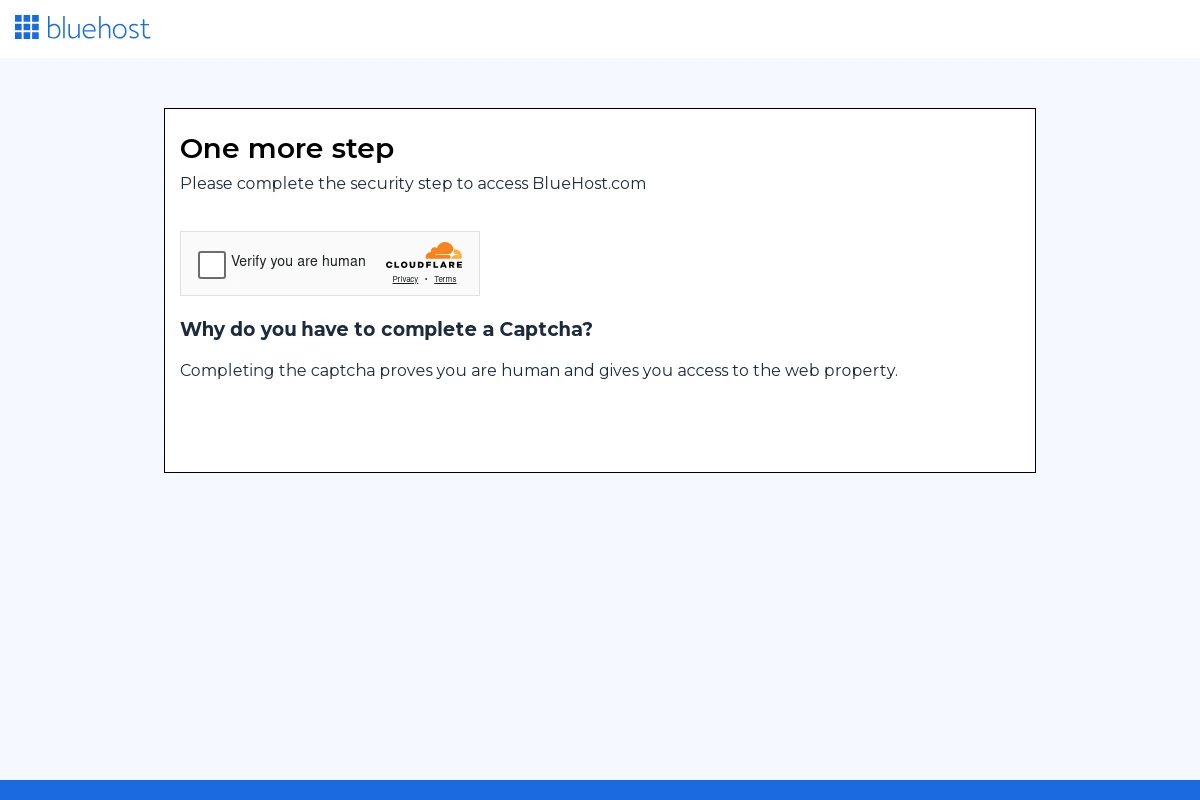
powweb.com: Features and Benefits
PowWeb offers a robust suite of features and benefits designed to enhance your email experience. Here is an overview of what you can expect:
- Secure Email Access: PowWeb ensures your emails are secure with advanced encryption and security protocols.
- User-Friendly Interface: The webmail interface is designed for ease of use, allowing users to navigate and manage their emails effortlessly.
- Integration with Hosting Packages: PowWeb’s webmail is seamlessly integrated with their hosting services, providing a comprehensive solution for businesses and individuals alike.
- Ample Storage Space: Enjoy generous storage limits, ensuring you never run out of space for your important emails and attachments.
- 24/7 Customer Support: Access to round-the-clock support means you can get help whenever you need it.
- Customizable Email Settings: Tailor your email settings to suit your needs, including spam filters, auto-responders, and more.
powweb.com: How to Sign Up
Signing up for PowWeb Webmail is a straightforward process that begins with purchasing one of their hosting packages. Here’s a step-by-step guide:
- Visit PowWeb: Go to powweb.com.
- Select a Hosting Plan: Choose the hosting package that suits your needs and click on the 'Sign Up Now' button.
- Enter Your Domain: You can register a new domain or use an existing one. Follow the prompts to complete this step.
- Create Your Account: Fill in your personal information, including name, email, and contact details.
- Billing Information: Enter your payment details to finalize the purchase.
- Account Activation: Once payment is completed, your account will be activated, and you will receive a welcome email with details about your hosting package and webmail services.
After completing these steps, you can proceed to set up your email accounts through the PowWeb control panel.
powweb.com: How to Sign In
Signing in to your PowWeb Webmail account is a straightforward process. Follow these steps to quickly access your inbox:
- Open your web browser and go to powweb.com.
- Click on the 'Webmail Login' link typically found at the top right corner of the homepage.
- Enter your email address and password in the designated fields.
- Click on the 'Sign In' button to access your PowWeb Webmail account.
If you encounter any issues with logging in, ensure that you are entering the correct email address and password. You can also check if the Caps Lock key is turned off and that your internet connection is stable.
powweb.com: IMAP/SMTP Settings
Use these settings to configure your email client for Foxmail Webmail:
IMAP Settings
| Setting | Value |
|---|---|
| Host: | mail.powweb.com |
| Port: | 993 |
| Encryption: | SSL |
| Username: | your-email@yourdomain.com |
| Password: | your-email-password |
SMTP Settings
| Setting | Value |
|---|---|
| Host: | mail.powweb.com |
| Port: | 465 |
| Encryption: | SSL |
| Username: | your-email@yourdomain.com |
| Password: | your-email-password |
powweb.com: Troubleshooting
Encountering issues with PowWeb Webmail Login? Here are some common problems and solutions:
- Incorrect Login Credentials: Ensure that you are entering the correct username and password. Double-check for any typos and make sure your Caps Lock key is not on.
- Forgotten Password: If you can't remember your password, use the 'Forgot Password' feature on the PowWeb login page to reset it. Follow the instructions sent to your registered email address.
- Browser Compatibility: Sometimes, older browsers can cause issues. Ensure you are using an updated version of your web browser. Clearing your browser cache and cookies may also help.
- Server Issues: If PowWeb’s servers are down for maintenance or experiencing issues, you may not be able to access your webmail. Check PowWeb’s server status page or contact customer support for updates.
- IMAP/SMTP Configuration: Incorrect IMAP/SMTP settings can lead to issues with sending or receiving emails. Refer to the IMAP/SMTP settings section in this guide to ensure your email client is properly configured.
- Firewall/Antivirus Interference: Occasionally, firewall or antivirus software might block access to webmail. Try disabling them temporarily to see if it resolves the issue, and then configure them to allow access if it does.
If you continue to face issues, contact PowWeb customer support for further assistance.
powweb.com: Pros and Cons
Pros
- Easy Integration: PowWeb webmail is seamlessly integrated with their hosting packages, making it a convenient option for users who require both hosting and email services.
- User-Friendly Interface: The webmail service features an intuitive and easy-to-navigate interface, which is ideal for users of all experience levels.
- Security: PowWeb prioritizes security, offering robust measures to protect your emails and data from unauthorized access.
- Support: Customers benefit from comprehensive support services, including tutorials and customer service assistance.
- Accessibility: You can access your PowWeb webmail from any device with an internet connection, ensuring you stay connected wherever you are.
Cons
- Limited Customization: PowWeb webmail offers fewer customization options compared to some standalone email services, which may limit users looking for specific features.
- Dependence on Hosting Package: The webmail service is part of PowWeb's hosting packages, so you may need to subscribe to their hosting services to use the webmail, which might not be ideal for those who only need email services.
- Learning Curve: Although the interface is user-friendly, new users might require some time to fully understand and utilize all the available features.
powweb.com: Conclusion
PowWeb Webmail provides an efficient and user-friendly platform for managing your email needs. With easy sign-up and sign-in processes, along with customizable IMAP/SMTP settings, PowWeb ensures that your email communication is both secure and convenient. While there are a few drawbacks, such as limited advanced features, the overall benefits make it a solid choice for users seeking a reliable webmail service. Give PowWeb Webmail a try and experience its seamless integration with PowWeb's hosting solutions.