Outlook Webmail SignUp/Login Guide

In today's digital era, maintaining seamless communication is paramount, whether for personal or professional use. Outlook.com, a leading webmail service provider, offers a feature-rich and highly secure platform designed to meet the needs of a diverse user base. With its excellent integration capabilities and robust security measures, Outlook.com ensures an efficient and safe environment for email management. This article is a comprehensive guide to navigating the Outlook Webmail Login process, covering everything from signing up to troubleshooting common issues. Whether you're a new user or someone looking to optimize your email experience, this guide will provide valuable insights into making the most of Outlook.com’s offerings.
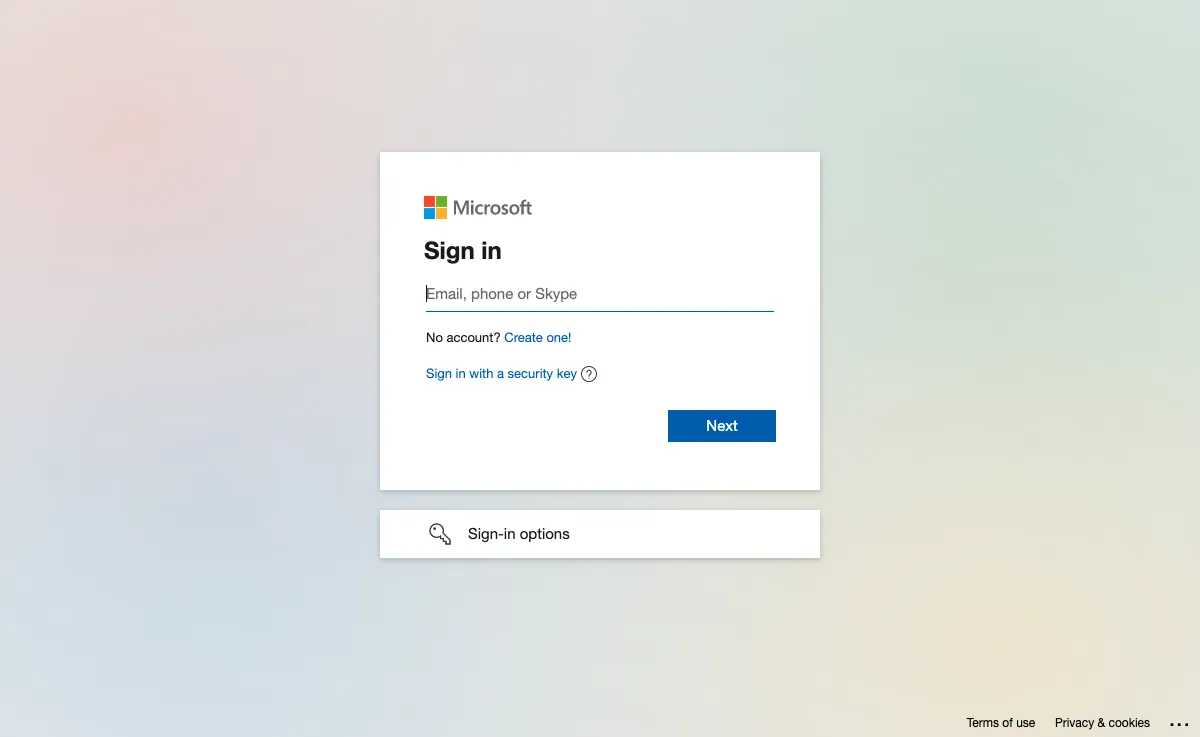
outlook.com: Features and Benefits
Outlook.com is a versatile webmail service offering a plethora of features designed to enhance user experience. Below are some of the key features and benefits:
- Integration: Seamlessly connects with various Microsoft services and products, including Office Online, OneDrive, and Skype, providing a comprehensive and unified platform for users.
- High Security: Advanced security measures such as two-factor authentication, encryption, and phishing filters ensure that your emails and personal information remain secure.
- Organizational Tools: Features such as calendar integration, task management, and contact management help users manage their professional and personal schedules effectively.
- Customizable Interface: Users can personalize their inbox with various layout and theme options to suit their preferences.
- Spam Filtering: Efficient spam and junk mail filters keep your inbox clutter-free, allowing you to focus on important emails.
- Generous Storage: Provides ample storage space for emails and attachments, ensuring you never run out of space.
- Accessibility: Access your Outlook.com emails from any device with an internet connection, ensuring you're always connected, whether on a desktop, laptop, or mobile device.
outlook.com: How to Sign Up
Signing up for an Outlook.com webmail account is a straightforward process. Follow the steps below to create your account:
- Navigate to the Outlook.com homepage.
- Click on the "Create free account" button.
- Enter your desired email address and choose the domain (e.g., @outlook.com or @hotmail.com).
- Create a strong password for your account and click "Next".
- Provide your first name and last name, then click "Next".
- Select your country/region and enter your birthdate, then click "Next".
- Complete the CAPTCHA verification to confirm that you're not a robot.
- Click "Next" to finalize your registration.
Once you have completed these steps, your new Outlook.com account will be created, and you can log in to start using your webmail services.
outlook.com: How to Sign In
Signing in to your Outlook Webmail account is a straightforward process. Follow these steps to access your emails:
- Open your preferred web browser and go to outlook.com.
- Click on the 'Sign In' button located at the top-right corner of the page.
- Enter your email address or phone number associated with your Outlook account, then click 'Next'.
- Type in your password and click 'Sign In'.
- If prompted, verify your identity using two-factor authentication (if you have it set up).
Once you have successfully signed in, you will be directed to your Outlook Webmail inbox, where you can manage your emails, contacts, calendar, and other features offered by Outlook.com.
outlook.com: IMAP/SMTP Settings
Use these settings to configure your email client for Foxmail Webmail:
IMAP Settings
| Setting | Value |
|---|---|
| Host: | imap-mail.outlook.com |
| Port: | 993 |
| Encryption: | SSL |
| Username: | your full email address |
| Password: | your email password |
SMTP Settings
| Setting | Value |
|---|---|
| Host: | smtp-mail.outlook.com |
| Port: | 587 |
| Encryption: | TLS |
| Username: | your full email address |
| Password: | your email password |
outlook.com: Troubleshooting
If you encounter any issues while using Outlook Webmail, here are some common problems and solutions:
- Cannot Sign In: Ensure that you are using the correct email address and password. If you have forgotten your password, use the 'Forgot Password' link to reset it.
- Page Not Loading: Check your internet connection and try reloading the page. Additionally, clear your browser’s cache and cookies.
- Email Not Syncing: Verify that your email sync settings are correctly configured. Make sure the email server settings (IMAP/SMTP) are accurate.
- Missing Emails: Check your spam/junk folder. Use the search bar to locate specific emails and ensure that your filters and rules are not incorrectly categorizing emails.
- Error Messages: Note the error message you receive and refer to Outlook's support resources for specific troubleshooting steps.
If problems persist, contact Outlook customer support for further assistance.
outlook.com: Pros and Cons
Pros
- Excellent Integration: Outlook.com integrates seamlessly with other Microsoft services like Office 365, OneDrive, and Microsoft Teams, enhancing productivity.
- High Security: Offers robust security features, including two-factor authentication, to protect user information.
- User-Friendly Interface: The web-based interface is intuitive and easy to navigate, making it suitable for users of all levels.
- Feature-Rich: Includes powerful tools for email management, calendar scheduling, and contact organization.
- Mobile Compatibility: Fully compatible with mobile devices, ensuring users can access their emails on the go.
Cons
- Advertisements: Free Outlook.com accounts display ads, which can be distracting for some users.
- Storage Limitations: While generous, the storage limit on free accounts may eventually require users to upgrade to a paid plan.
- Learning Curve: Some advanced features may have a learning curve for those not familiar with Microsoft's ecosystem.
- Occasional Downtime: Like any online service, there can be occasional downtime or service interruptions.
outlook.com: Conclusion
In conclusion, Outlook Webmail provides a comprehensive and secure platform for both personal and professional email communication. With its robust features, seamless integration with other Microsoft services, and high-security measures, it stands as a reliable choice for users. Whether you are signing up or signing in, using the IMAP/SMTP settings, or troubleshooting common issues, this guide aims to facilitate a smooth and efficient experience with Outlook Webmail. Weighing the pros and cons can help you determine if Outlook Webmail is the right service for your needs. Overall, Outlook Webmail offers a user-friendly interface and powerful features that cater to a wide range of email management requirements.