Office Webmail SignUp/Login Guide

**Intro Paragraph** In today's digital age, efficient communication is at the heart of every successful enterprise. Office Webmail, accessed via office.com, offers a robust and feature-rich email solution that seamlessly integrates into the broader Microsoft ecosystem. Whether you are managing business correspondence or coordinating with team members, Office Webmail enhances productivity through its intuitive interface and comprehensive features. This guide will walk you through the essentials of signing up, logging in, configuring IMAP/SMTP settings, troubleshooting common issues, and understanding the pros and cons of utilizing this powerful webmail service.
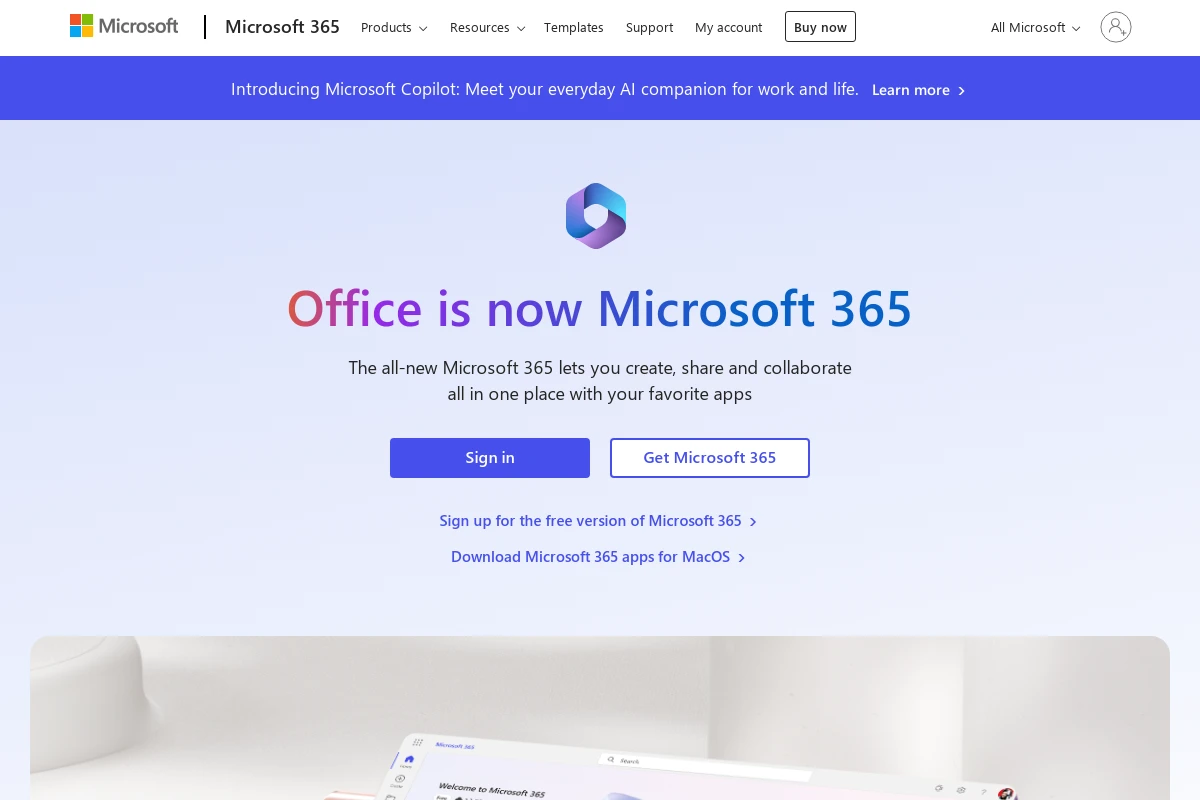
office.com: Features and Benefits
Office Webmail, available through office.com, offers a host of features that streamline communication and enhance productivity. Key features and benefits include:
- Seamless Integration: Office Webmail seamlessly integrates with other Microsoft Office applications like Word, Excel, and PowerPoint, allowing users to easily access and collaborate on documents directly within their email interface.
- Advanced Security: Industry-leading security measures, including encryption and multi-factor authentication, ensure that your communications and data remain secure.
- Generous Storage: Ample storage space for emails, attachments, and other files means you can keep all essential communications and documents in one place without worrying about running out of space.
- User-Friendly Interface: The intuitive design of Office Webmail makes it easy for users of all technical levels to navigate the platform and utilize its features effectively.
- Calendar Integration: Integrate your email with the Microsoft Calendar to schedule meetings, set reminders, and manage your time efficiently.
- Mobile Accessibility: Access your email on the go with mobile apps available for both iOS and Android, ensuring you stay connected no matter where you are.
- Customization Options: Personalize your email experience with customizable layouts, themes, and settings that cater to your specific needs and preferences.
office.com: How to Sign Up
Signing up for Office Webmail is a straightforward process. Follow the steps below to create your account:
- Visit the official Office website at office.com.
- Click on the 'Sign Up' button located at the top-right corner of the homepage.
- Fill in the required information, including your name, email address, and a strong password.
- Agree to the terms and conditions by checking the appropriate box.
- Click the 'Create Account' button to complete the sign-up process.
- A verification email will be sent to the email address you provided. Open the email and click on the verification link to activate your account.
Once your account is activated, you can start using the full suite of Office Webmail services.
office.com: How to Sign In
Signing in to Office Webmail at office.com is a straightforward process. Here are the steps to follow:
- Open your web browser and navigate to office.com.
- Click on the 'Sign In' button located in the top right corner of the homepage.
- Enter your email address associated with your Office Webmail account and click 'Next'.
- Type in your password and click 'Sign In'. If you have Multi-Factor Authentication (MFA) enabled, follow the additional prompts to complete the sign-in process.
- Once signed in, you will be directed to your Office Webmail dashboard, where you can access your emails, calendar, contacts, and other features.
office.com: IMAP/SMTP Settings
Use these settings to configure your email client for Foxmail Webmail:
IMAP Settings
| Setting | Value |
|---|---|
| Host: | imap.office.com |
| Port: | 993 |
| Encryption: | SSL/TLS |
| Username: | your-email@office.com |
| Password: | your-password |
SMTP Settings
| Setting | Value |
|---|---|
| Host: | smtp.office.com |
| Port: | 587 |
| Encryption: | STARTTLS |
| Username: | your-email@office.com |
| Password: | your-password |
office.com: Troubleshooting
Experiencing issues with your Office Webmail login? Here are some common troubleshooting steps to help you resolve any problems:
- Check Your Internet Connection: Ensure that you have a stable internet connection. Unstable or slow internet can hinder access to the Office Webmail service.
- Verify Your Credentials: Double-check your username and password for any typos. Remember, the credentials are case-sensitive.
- Clear Browser Cache: Sometimes, old cache and cookies can prevent proper login. Clear your browser’s cache and cookies, then try logging in again.
- Browser Compatibility: Ensure you are using a compatible browser. Office Webmail works best with the latest versions of browsers like Chrome, Firefox, Edge, or Safari.
- Update Browser: Make sure your browser is updated to the latest version to avoid any compatibility issues.
- Disable Extensions: Browser extensions, particularly those related to security or ad-blocking, can sometimes interfere with webmail services. Temporarily disable these extensions and try logging in again.
- Check Service Status: Visit Office.com Service Status to check if there are any outages or maintenance activities that might be affecting login.
- Reset Password: If you have forgotten your password, use the password recovery option on the login page to reset it.
- Contact Support: If you’ve tried all the above steps and still can’t log in, it may be time to contact Microsoft Support for further assistance.
By following these troubleshooting steps, you can efficiently resolve most login-related issues with Office Webmail.
office.com: Pros and Cons
Pros
- Seamless Integration: Office Webmail integrates smoothly with other Microsoft Office applications like Word, Excel, and PowerPoint.
- Feature-Rich: Provides a range of features such as calendar integration, task management, and robust search functions.
- Accessibility: Accessible from anywhere with an internet connection, offering excellent support for remote work.
- Security: High-level security features including encryption, multi-factor authentication, and advanced threat protection.
- User-Friendly Interface: Intuitive interface that is easy to navigate, even for beginners.
Cons
- Cost: Subscription fees may be a consideration for small businesses or individual users.
- Complexity: The plethora of features may be overwhelming for some users.
- Storage Limits: There may be storage limitations based on the subscription type.
- Internet Dependency: Requires a consistent internet connection for optimal performance and accessibility.
office.com: Conclusion
Office.com webmail services offer a robust and feature-rich solution for users looking for seamless integration with the Microsoft ecosystem. From easy signup and login processes to advanced IMAP/SMTP settings, Office Webmail enhances productivity by providing reliable and efficient email management. While it boasts numerous pros such as tight integration with other Microsoft products and strong security features, potential cons may include subscription costs and occasional complexity in setup. Overall, Office Webmail is a solid choice for individuals and businesses seeking a comprehensive email service.