Midco Webmail SignUp/Login Guide

In today's digital age, having reliable and secure email access is vital for personal and professional communication. Midco, a renowned service provider, offers high-quality webmail services designed exclusively for its internet customers, ensuring seamless and efficient connectivity. This article will serve as a comprehensive guide to understanding the features and benefits of Midco Webmail, detailed instructions on how to sign up and log in, IMAP/SMTP settings, common troubleshooting tips, and an analysis of its pros and cons. Whether you are a new user or looking to refine your Midco Webmail experience, this guide is here to assist you every step of the way.
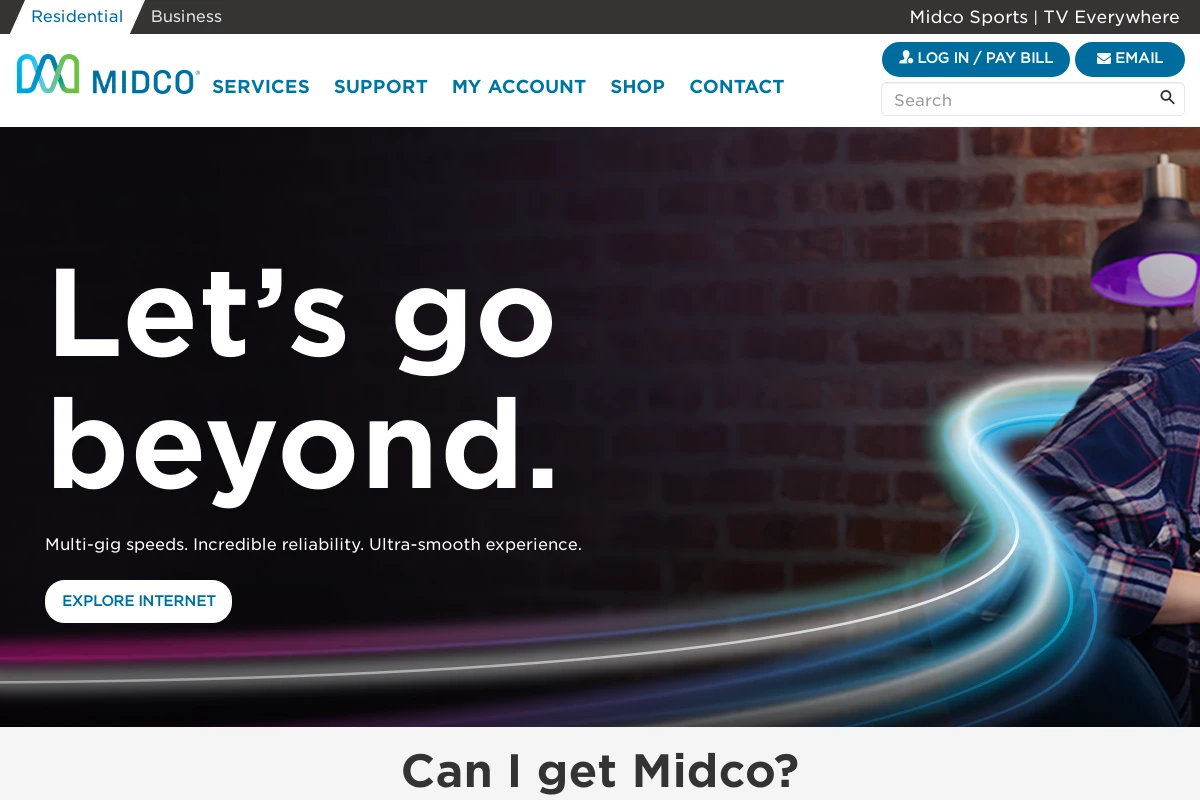
midco.com: Features and Benefits
Midco Webmail offers a range of features designed to enhance your emailing experience. Here are some of the key features and benefits:
- Security: Midco Webmail ensures that your emails are protected with advanced security protocols to keep your information safe.
- Reliability: With Midco's robust infrastructure, you can count on your webmail service to be available whenever you need it.
- User-friendly Interface: The webmail interface is designed to be intuitive and easy to navigate, making it simple for users of all levels to manage their emails efficiently.
- Ample Storage Space: Enjoy ample storage for your emails, allowing you to keep important messages and attachments without worrying about running out of space.
- Accessibility: Access your Midco Webmail from any device with internet connectivity, ensuring you're always in touch, whether you're at home, in the office, or on the go.
midco.com: How to Sign Up
Signing up for Midco Webmail is a straightforward process tailored for Midco internet customers. Follow these steps to create your account:
- Visit the Midco Website: Open your web browser and go to midco.com.
- Navigate to the Sign-Up Page: On the homepage, look for the Webmail or Customer Login section. There should be a link to sign up for a new account.
- Fill Out the Registration Form: Provide the required information, such as your Midco account number, personal details, and security questions. Ensure all information is accurate to avoid issues later.
- Create Your Username and Password: Choose a unique username and a strong password. Follow the password guidelines for enhanced security.
- Accept Terms and Conditions: Read through the terms and conditions, then check the box to agree to them.
- Complete Registration: Click on the 'Submit' or 'Register' button to complete the sign-up process.
- Confirmation: You will receive a confirmation email. Follow the instructions in the email to activate your account.
midco.com: How to Sign In
Signing into your Midco Webmail account is a straightforward process. Follow these steps to access your email:
- Visit the Official Site: Open your web browser and go to the Midco webmail login page by entering midco.com in the address bar.
- Enter Your Credentials: On the login page, you will find fields to enter your email address and password. Input your Midco Webmail email address in the designated email field.
- Input Your Password: Type your email account password in the password field. Ensure that the password is correct to avoid any login errors.
- Click Sign In: After entering your credentials, click the 'Sign In' button to access your Midco Webmail account. If your credentials are correct, you will be directed to your inbox where you can start managing your emails.
If you encounter any issues during the sign-in process, make sure to check your email address and password for errors or refer to the troubleshooting section of this guide for assistance.
midco.com: IMAP/SMTP Settings
Use these settings to configure your email client for Foxmail Webmail:
IMAP Settings
| Setting | Value |
|---|---|
| Host: | mail.midco.com |
| Port: | 993 |
| Encryption: | SSL/TLS |
| Username: | your_email@midco.com |
| Password: | your_password |
SMTP Settings
| Setting | Value |
|---|---|
| Host: | smtp.midco.com |
| Port: | 465 |
| Encryption: | SSL/TTLS |
| Username: | your_email@midco.com |
| Password: | your_password |
midco.com: Troubleshooting
If you're encountering issues with Midco Webmail, consider the following troubleshooting steps to resolve common problems:
- Cannot Sign In: Ensure that your username and password are correct. If you've forgotten your password, use the 'Forgot Password' link to reset it.
- Email Not Loading: Check your internet connection and ensure that it is stable. Try refreshing the page or clearing your browser's cache.
- IMAP/SMTP Configuration Issues: Review the IMAP/SMTP settings provided by Midco and ensure they are correctly inputted in your email client settings.
- Account Locked: This can happen after multiple unsuccessful login attempts. Contact Midco customer support to unlock your account.
- Spam/Junk Mail: If legitimate emails are being marked as spam, adjust your spam filter settings and whitelist the email addresses.
- Sending/Receiving Errors: Verify that you have not reached your storage quota. Delete unnecessary emails to free up space.
- Browser Compatibility Issues: Ensure you are using a supported browser and update it to the latest version. Try accessing Midco Webmail in a different browser to rule out compatibility issues.
If the above steps do not resolve your issue, contact Midco customer support for further assistance.
midco.com: Pros and Cons
Pros
- Secure and Reliable: Midco Webmail offers robust security features to protect your data, ensuring a reliable email service.
- User-friendly Interface: The webmail interface is designed for ease of use, making it accessible even for those who are not tech-savvy.
- Integrated Services: Midco Webmail is seamlessly integrated with other Midco services, providing a streamlined user experience.
- Support for IMAP/SMTP: Midco Webmail supports standard email protocols, making it compatible with various email clients.
Cons
- Limited to Midco Customers: The service is only available to Midco internet customers, limiting its accessibility.
- Basic Features: Compared to some other email providers, Midco Webmail may lack advanced features some users might expect.
- Customer Support: Some users have reported that customer support can be slow to respond.
midco.com: Conclusion
Midco Webmail offers a secure and reliable email solution tailored specifically for its internet customers. The straightforward sign-up and login processes, along with the robust IMAP/SMTP settings, ensure seamless email management across devices. While it boasts numerous advantages such as enhanced security and user-friendly interface, there can be occasional drawbacks like technical issues that require troubleshooting. Overall, Midco Webmail stands out as a commendable service for efficient email communication.