iPower Webmail SignUp/Login Guide

In the digital age, having a reliable and efficient webmail service is crucial for both personal and professional communication. iPower, a trusted name in the hosting industry, offers robust webmail services tailored to meet the needs of its users. Whether you're an entrepreneur managing your emails or an individual looking for a dependable email solution, iPower webmail provides an array of features designed to enhance your email experience. This comprehensive guide will walk you through the process of signing up, logging in, configuring settings, and troubleshooting common issues, ensuring you can make the most of your iPower webmail login experience.
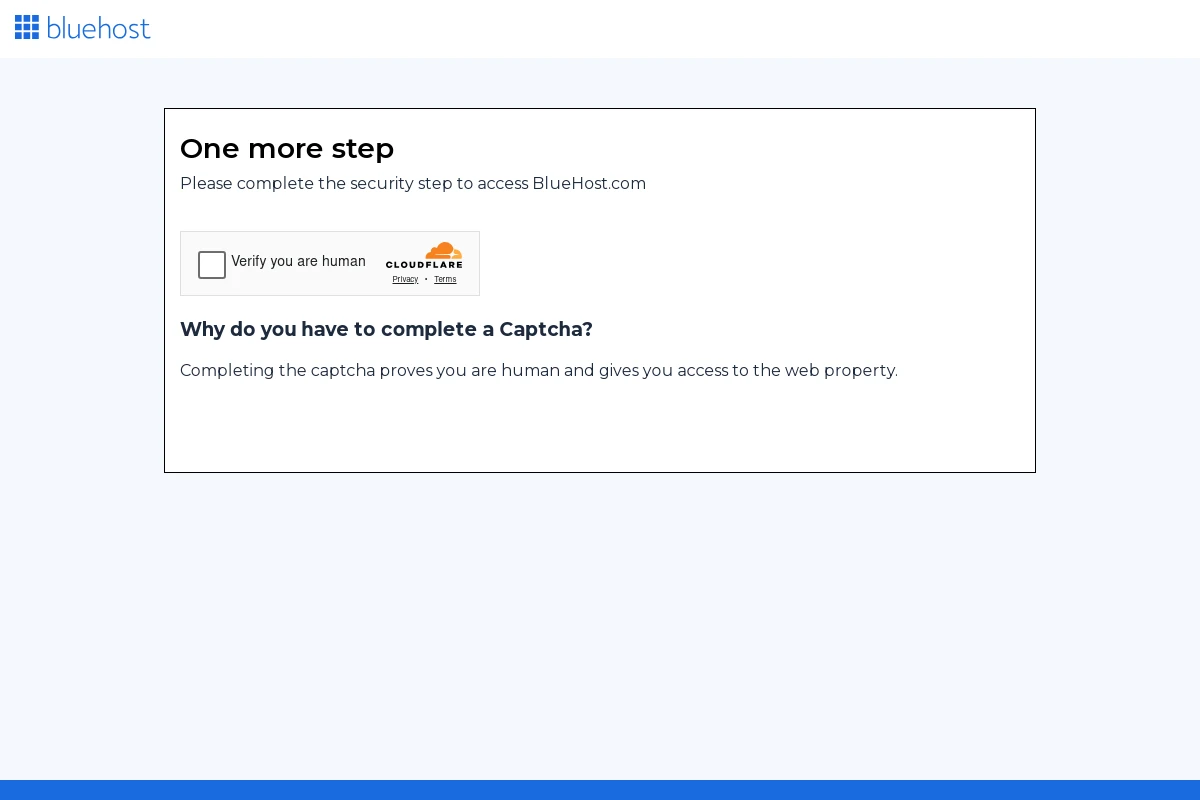
ipower.com: Features and Benefits
iPower Webmail provides users with a range of features and benefits that make managing email communications straightforward and efficient. Here are some of the key features and benefits of using iPower Webmail:
- User-Friendly Interface: The platform offers an intuitive and easy-to-navigate interface, ensuring that users can manage their emails without any hassle.
- Reliable Performance: iPower is known for its dependable webmail services, providing users with consistent and uninterrupted access to their emails.
- Comprehensive Support: Users of iPower’s hosting services benefit from robust support, ensuring any issues with webmail are promptly addressed.
- Security: iPower Webmail ensures that your communications are secure, providing spam protection, virus filtering, and data encryption to safeguard your information.
- Storage Space: Adequate storage space is available for all your emails, attachments, and folders, ensuring you never run out of room.
- Mobile Compatibility: The webmail service is compatible with mobile devices, allowing you to access your emails on the go.
- Custom Domains: Seamlessly integrate with custom domain names for a professional email presence that aligns with your branding.
- IMAP/SMTP Support: Full support for IMAP and SMTP ensures you can configure your email clients or apps to sync with iPower Webmail effortlessly.
ipower.com: How to Sign Up
Signing up for iPower Webmail is a straightforward process. Here’s a step-by-step guide to get you started:
- Visit the iPower Website: Go to ipower.com to begin the sign-up process.
- Choose a Hosting Plan: Browse through the available hosting plans and select the one that best fits your needs.
- Register a Domain: If you don’t already have a domain, you’ll need to register one. Follow the prompts to search for an available domain and complete the registration.
- Fill In Your Details: Enter all the necessary details, including your name, contact information, and billing details.
- Create Account Credentials: Set up your username and password for your iPower account.
- Confirm and Complete Registration: Review all your details and confirm your registration. You will receive a confirmation email with further instructions.
Once you have completed these steps, you will be able to access your iPower Webmail through your hosting account.
ipower.com: How to Sign In
To access your iPower Webmail, follow these steps:
- Open your web browser and go to the iPower webmail login page by typing https://ipower.com/webmail in the address bar.
- Enter your full email address in the 'Email Address' field.
- Type in your password in the 'Password' field.
- Click on the 'Login' button to access your iPower webmail.
If you encounter any issues while trying to log in, ensure that your email address and password are correctly entered. For persistent issues, consider reaching out to iPower's customer support for further assistance.
ipower.com: IMAP/SMTP Settings
Use these settings to configure your email client for Foxmail Webmail:
IMAP Settings
| Setting | Value |
|---|---|
| Host: | imap.ipower.com |
| Port: | 993 |
| Encryption: | SSL |
| Username: | your-email@domain.com |
| Password: | your-email-password |
SMTP Settings
| Setting | Value |
|---|---|
| Host: | smtp.ipower.com |
| Port: | 465 |
| Encryption: | SSL |
| Username: | your-email@domain.com |
| Password: | your-email-password |
ipower.com: Troubleshooting
Encountering issues with your iPower Webmail login or usage? Here are some common troubleshooting steps to resolve potential problems:
- Incorrect Credentials: Double-check that you are entering the correct email address and password. Pay attention to case sensitivity and spelling errors.
- Password Reset: If you've forgotten your password, use the 'Forgot Password' link on the login page to reset it. Follow the instructions sent to your registered email for a new password.
- Browser Issues: Make sure you are using a compatible and up-to-date browser. Clearing the cache and cookies can also resolve unexpected display or loading issues.
- Firewall/Security Software: Disable any firewall or antivirus programs momentarily to check if they are causing login blocks. Ensure that the settings allow access to iPower's webmail service.
- Network Problems: Confirm that your internet connection is stable. Try resetting your modem or router to rectify connectivity issues.
- Server Issues: Sometimes, the iPower server might be down for maintenance or encountering issues. Check the iPower status page or contact their customer support for updates.
- Email Client Configuration: If you're accessing your webmail through an email client, ensure your IMAP/SMTP settings are correctly configured.
If the above steps do not resolve your issue, contacting iPower's customer support can provide further assistance and specific troubleshooting tailored to your account.
ipower.com: Pros and Cons
Pros
- Reliable Service: iPower provides dependable webmail services ensuring that users can access their emails without interruptions.
- User Support: Excellent customer support tailored for users of their hosting services, assisting with any issues promptly.
- Comprehensive Features: iPower webmail includes various features such as spam filters, customizable settings, and ample storage space to meet users' needs.
- Integration: Seamless integration with other iPower hosting services, making it easier to manage webmail and hosting in one place.
Cons
- Learning Curve: Users new to iPower webmail might face a steep learning curve due to its comprehensive features.
- Price: Some users may find the pricing of iPower's hosting services slightly higher compared to other providers.
- Occasional Downtime: Rare instances of downtime, although infrequent, can affect access to webmail.
- Interface: The webmail interface might feel outdated compared to other modern email services.
ipower.com: Conclusion
In summary, iPower Webmail provides a reliable and user-friendly email service, making it an excellent choice for users of their hosting services. The sign-up and login processes are straightforward, and the platform offers robust features to enhance email management. By following this guide, you should be well-equipped to handle any common issues and enjoy the benefits of using iPower Webmail. Overall, the pros outweigh the cons, making it a solid option for both personal and professional use.