Earthlink Webmail SignUp/Login Guide

Earthlink.net provides a robust webmail service known for its reliable performance, strong security measures, and user-friendly access. This guide aims to help you understand the features, sign-up process, login steps, SMTP settings, troubleshooting tips, and the pros and cons of Earthlink Webmail.
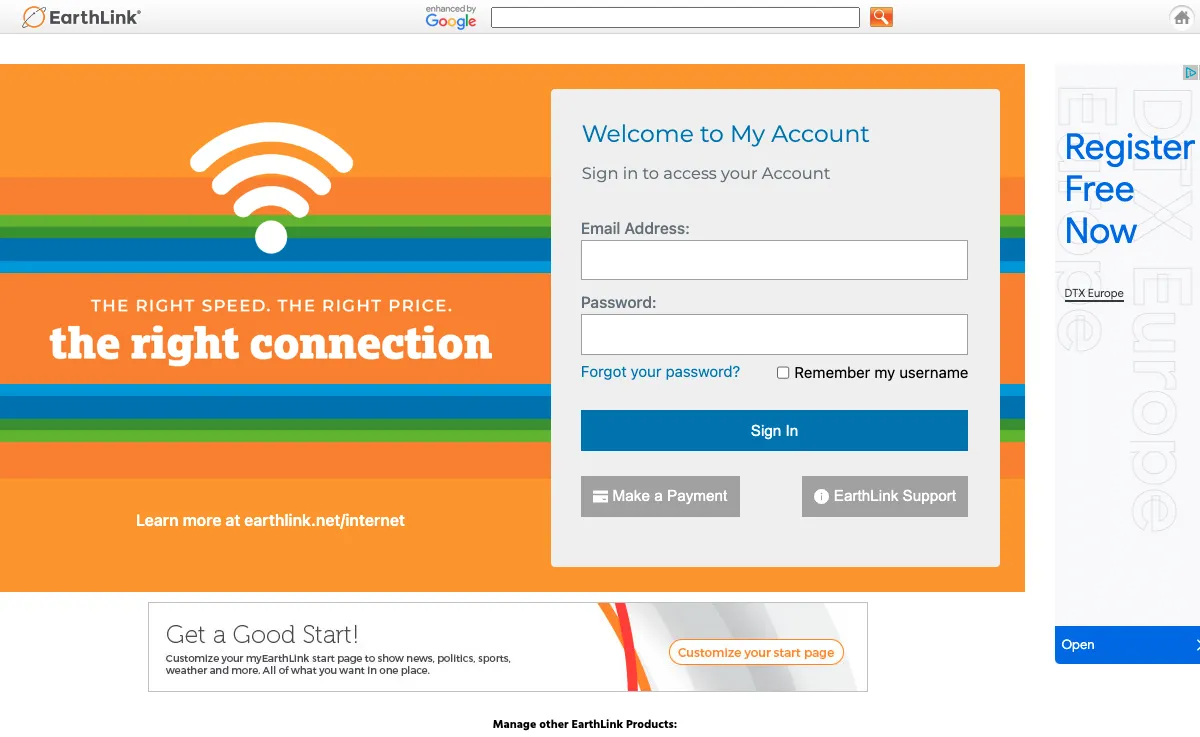
earthlink.net: Features and Benefits
- Reliable Performance: Access your emails consistently with Earthlink's reliable service.
- Strong Security Measures: Protect your data with robust security features.
- User-Friendly Access: Navigate the webmail interface easily for seamless email management.
earthlink.net: How to Sign Up
Signing up for Earthlink Webmail is straightforward:
- Visit the Earthlink Webmail website at earthlink.net.
- Click on the "Sign Up" or "Create Account" option.
- Enter your details including name, desired email address, and password.
- Follow the prompts to complete the registration process.
earthlink.net: How to Sign In
Logging into your Earthlink Webmail account:
- Go to earthlink.net.
- Click on the "Sign In" or "Login" button.
- Enter your Earthlink email address and password.
- Click "Sign In" to access your inbox.
earthlink.net: IMAP/SMTP Settings
Use these settings to configure your email client for Foxmail Webmail:
IMAP Settings
| Setting | Value |
|---|---|
| Host: | imap.earthlink.net |
| Port: | 993 |
| Encryption: | SSL/TLS |
| Username: | your-username@earthlink.net |
| Password: | your-password |
SMTP Settings
| Setting | Value |
|---|---|
| Host: | smtp.earthlink.net |
| Port: | 587 |
| Encryption: | STARTTLS |
| Username: | your-username@earthlink.net |
| Password: | your-password |
earthlink.net: Troubleshooting
Common issues and solutions:
- Forgot Password: Use the "Forgot Password" link on the login page to reset your password.
- Email Delivery Issues: Check SMTP settings and recipient addresses for accuracy.
earthlink.net: Pros and Cons
Pros:
- Reliable email service with strong performance.
- Robust security features ensure safe communication.
- User-friendly interface for easy navigation.
Cons:
- Limited international support compared to global providers.
- Interface may be less modern compared to newer webmail services.
earthlink.net: Conclusion
Earthlink Webmail offers a dependable email service with strong security and user-friendly features. By following our guide, you can easily set up and access your Earthlink.net Webmail account, configure SMTP settings, troubleshoot common issues, and enjoy seamless email communication.