Socket Webmail SignUp/Login Guide

In today's fast-paced digital world, having a reliable and secure email service is essential for staying connected, both personally and professionally. Socket Webmail, provided by Socket.net, stands out as a top-tier choice for users seeking robust email capabilities. Particularly tailored for its broadband customers, Socket Webmail ensures seamless communication with a host of features designed to enhance user experience. In this guide, we will walk you through the essential aspects of Socket Webmail, including how to sign up, log in, configure IMAP/SMTP settings, and troubleshoot common issues, so you can make the most of this dependable service.
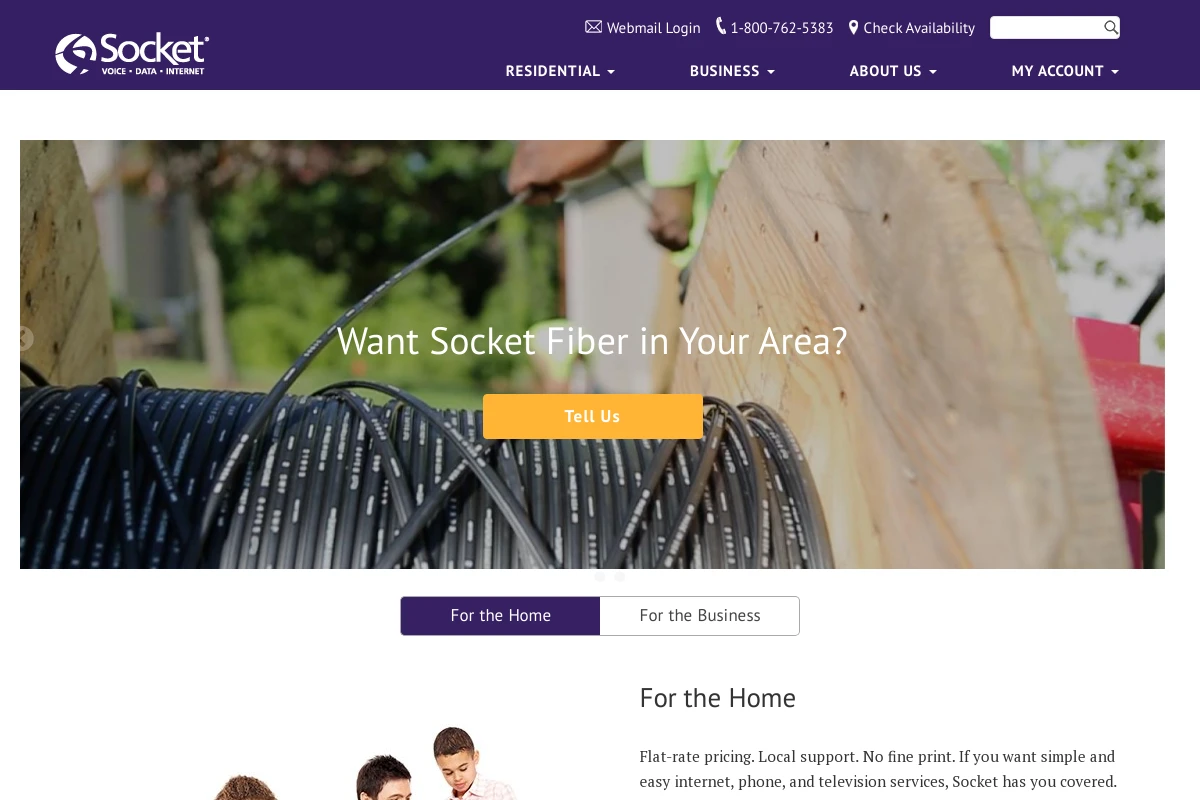
socket.net: Features and Benefits
Socket Webmail provides a host of features designed to offer a seamless and secure email experience for its broadband customers. Here are some key features and benefits:
- Secure Email Communication: All emails are transmitted over secure protocols ensuring the privacy of your communications.
- Reliable Service: With robust uptime and reliable servers, Socket Webmail ensures that your emails are always accessible when you need them.
- User-Friendly Interface: The intuitive and easy-to-navigate interface allows users to manage their emails effortlessly.
- Spam and Virus Protection: Advanced spam and virus filters protect your inbox from unwanted mail and malicious content.
- Large Storage Capacity: Generous storage allows for archiving important emails without worrying about running out of space.
- Customizable Settings: Users can personalize their email experience with various settings and preferences.
- Mobile Access: Compatible with mobile devices, allowing you to access your email on the go.
socket.net: How to Sign Up
Signing up for Socket Webmail is a straightforward process designed to ensure you gain secure access to your email services. Follow these steps to create your Socket Webmail account:
- Open your web browser and go to the Socket website by entering http://socket.net in the address bar.
- Navigate to the Webmail section, usually found under the 'Services' or 'Email' tabs.
- Click on the 'Sign Up' or 'Register' button to start the registration process.
- Fill in the required information, such as your full name, desired email address, preferred password, and any other details requested by the form.
- Review the terms and conditions, then check the box to agree to them.
- Click on the 'Submit' or 'Create Account' button to complete the sign-up process.
- You may receive a confirmation email. Follow the instructions in the email to verify your account and finalize the setup.
Once your account is created, you can proceed to sign in and start using your Socket Webmail.
socket.net: How to Sign In
Signing in to your Socket Webmail account is straightforward. Follow these simple steps to access your mailbox:
- Open your web browser and navigate to the Socket Webmail Login page.
- Enter your full email address in the 'Email' field.
- Input your password in the 'Password' field.
- Click the 'Sign In' button to access your mailbox. If your credentials are correct, you will be directed to your inbox.
If you encounter any issues, ensure that your Caps Lock is off, and double-check that you have entered your email and password correctly. If you have forgotten your password, use the 'Forgot Password' link to reset it.
socket.net: IMAP/SMTP Settings
Use these settings to configure your email client for Foxmail Webmail:
IMAP Settings
| Setting | Value |
|---|---|
| Host: | imap.socket.net |
| Port: | 993 |
| Encryption: | SSL/TLS |
| Username: | your_username |
| Password: | your_password |
SMTP Settings
| Setting | Value |
|---|---|
| Host: | smtp.socket.net |
| Port: | 465 |
| Encryption: | SSL/TLS |
| Username: | your_username |
| Password: | your_password |
socket.net: Troubleshooting
If you encounter any issues while using Socket Webmail, try the following troubleshooting tips:
Common Issues
- Unable to send or receive emails
- Forgot password or username
- Emails going to spam
- Problems with IMAP/SMTP settings
Steps to Resolve
1. Check Internet Connection
Ensure that your internet connection is stable and working properly. Socket Webmail requires a reliable internet connection to function correctly.
2. Verify Credentials
Double-check your login credentials, including username and password. If you have forgotten your password, use the password recovery option.
3. Review IMAP/SMTP Settings
Ensure that your IMAP/SMTP settings are correctly configured. Refer to the IMAP/SMTP Settings section of this guide for detailed information.
4. Clear Browser Cache
Clearing your browser cache can resolve many issues related to loading and performance. Go to your browser settings and clear the cache.
5. Disable Browser Extensions
Some browser extensions can interfere with webmail functionality. Try disabling extensions or use incognito mode to see if the problem persists.
6. Contact Support
If you have tried all of the above steps and are still experiencing issues, contact Socket customer support for further assistance. Include any error messages you are receiving and a detailed description of the problem.
socket.net: Pros and Cons
Pros
- Secure and Reliable: Socket Webmail offers robust security features, ensuring that user data is protected against unauthorized access.
- User-Friendly Interface: The webmail service is designed to be intuitive, allowing users to navigate easily and manage their emails with minimal hassle.
- Seamless Integration: As a part of Socket's broadband service, the webmail offers seamless integration, making it a convenient option for existing customers.
- Accessible Anywhere: Users can access their emails from any device with an internet connection, ensuring constant connectivity and communication.
Cons
- Limited to Socket Customers: The service is available exclusively to Socket broadband customers, which limits its accessibility for non-Socket users.
- Basic Features: Compared to other webmail services, Socket Webmail may lack some advanced features such as extensive storage options and third-party app integration.
- Potential Downtimes: As with any online service, there could be occasional downtimes that may affect email access.
socket.net: Conclusion
Socket Webmail offers a secure and user-friendly email service tailored specifically for its broadband customers. With its comprehensive features and reliable performance, it stands out as a dependable choice for managing your communications. Signing up and logging in are straightforward processes, supported by clear guidance. Additionally, Socket provides robust IMAP/SMTP settings for seamless integration with various email clients. While there are many advantages, users should also consider any potential drawbacks noted. Overall, Socket Webmail remains a solid option for those seeking a trustworthy email service.