iPage Webmail SignUp/Login Guide

In today's digital age, effective email communication is a cornerstone of both personal and professional interactions. iPage, a leading provider in the hosting industry, understands this necessity and offers a streamlined, user-friendly webmail service as part of its comprehensive hosting packages. If you're looking for a reliable email solution that integrates seamlessly with your website hosting, the iPage webmail service might just be what you need. This article serves as a comprehensive guide to help you with everything from signing up and logging in to configuring and troubleshooting your iPage webmail account. Whether you're a newbie or an experienced user, this guide will provide all the necessary information to manage your email efficiently through iPage.
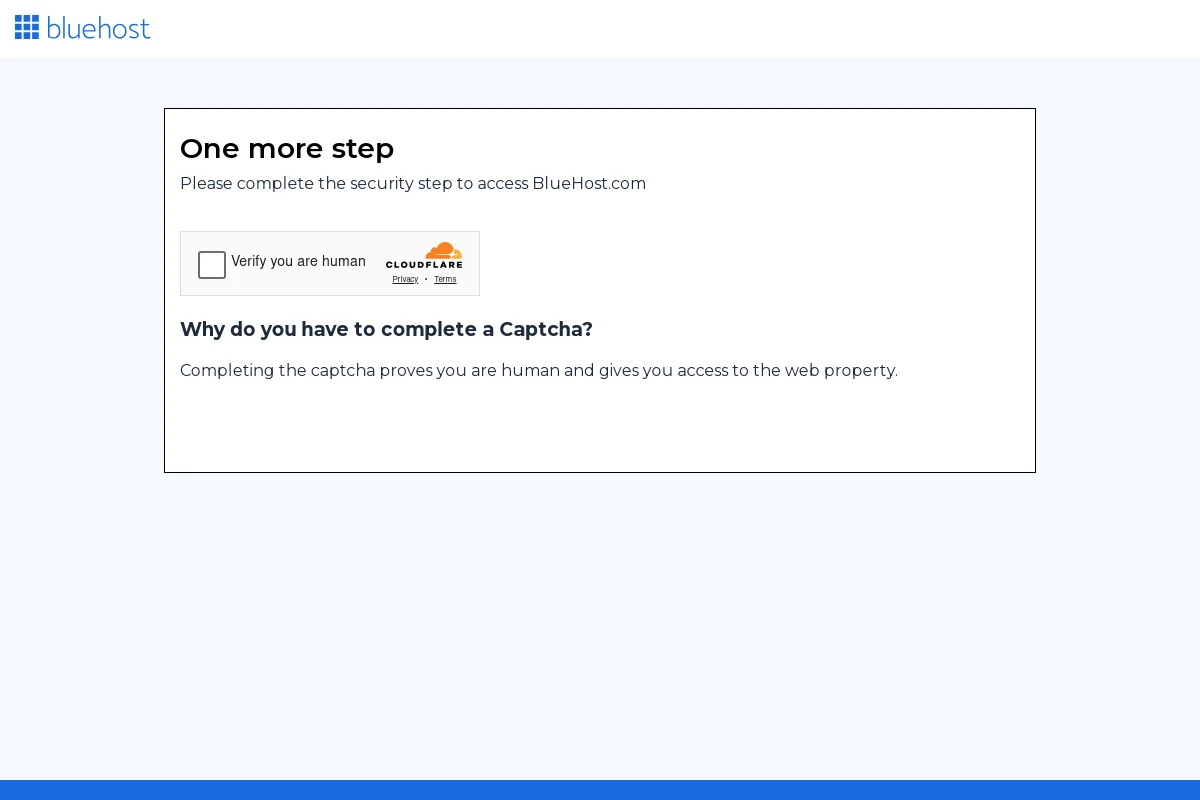
ipage.com: Features and Benefits
iPage Webmail comes with a range of features designed to make managing your emails easy and efficient. Here are some of the key features and benefits:
- User-Friendly Interface: The webmail service is easy to navigate, making it simple for users of all experience levels to manage their emails.
- Integrated with Hosting Services: iPage Webmail is integrated with hosting packages, providing a seamless experience for users who already utilize iPage's hosting services.
- Access from Anywhere: As a web-based service, iPage Webmail allows you to access your emails from any device with an internet connection.
- Secure and Reliable: Security features ensure that your emails are safe from unauthorized access, and iPage’s reliable servers minimize downtime.
- Free Domain Email: When you sign up for an iPage hosting plan, you get free domain-based email addresses, adding a professional touch to your communications.
ipage.com: How to Sign Up
Signing up for iPage Webmail is a straightforward process that ensures you gain access to their intuitive email service. Follow these steps to create your account:
- Visit the iPage website by navigating to ipage.com.
- Click on the 'Sign Up' button typically found on the homepage.
- Select the hosting package that suits your needs. Most hosting packages include webmail services.
- Fill out the registration form with your personal and billing information.
- Create your iPage account by choosing a username and password.
- Complete the payment process.
- Once your account is set up, you can access the webmail service through the iPage control panel.
With your new account, you can start managing your emails efficiently using iPage's webmail services.
ipage.com: How to Sign In
Signing in to your iPage webmail account is a straightforward process. Follow these steps:
- Open your browser and navigate to the iPage login page by visiting ipage.com.
- Click on the "Login" button located at the top right corner of the homepage.
- On the login page, enter your domain-associated email address in the provided field.
- Type in your password in the password field.
- Click the "Sign In" button to access your webmail dashboard.
- If you've forgotten your password, click on the "Forgot Password?" link and follow the instructions to reset it.
ipage.com: IMAP/SMTP Settings
Use these settings to configure your email client for Foxmail Webmail:
IMAP Settings
| Setting | Value |
|---|---|
| Host: | imap.ipage.com |
| Port: | 993 |
| Encryption: | SSL |
| Username: | your-email@ipage.com |
| Password: | your-email-password |
SMTP Settings
| Setting | Value |
|---|---|
| Host: | smtp.ipage.com |
| Port: | 587 |
| Encryption: | TLS |
| Username: | your-email@ipage.com |
| Password: | your-email-password |
ipage.com: Troubleshooting
If you encounter issues with iPage Webmail, here are some common problems and solutions:
- Forgot Password: Use the 'Forgot Password' link on the iPage Webmail Login page to reset your password. Follow the instructions sent to your registered email.
- Login Issues: Ensure that you are entering the correct email address and password. Check your CAPS LOCK key, and ensure you are using the correct domain (e.g., @yourdomain.com).
- Email Not Sending/Receiving: Verify your IMAP/SMTP settings. Incorrect settings can prevent emails from being sent or received. Refer to the IMAP/SMTP Settings section for accurate configuration.
- Slow Performance: Clear your browser cache and cookies. Sometimes, a buildup of cache can slow down webmail performance.
- Browser Incompatibility: Ensure you are using a supported browser, such as the latest versions of Chrome, Firefox, or Edge. Outdated browsers can cause display and functionality issues.
- Contact Support: If the above steps do not resolve your issue, contact iPage customer support for further assistance. Visit the iPage Support Page for more information.
ipage.com: Pros and Cons
Pros
- Easy Integration: iPage webmail services seamlessly integrate with iPage's comprehensive hosting packages, making it convenient for users to manage both websites and email in one place.
- Cost-Effective: The inclusion of webmail services within the hosting packages delivers significant value for money, eliminating the need for separate email hosting expenses.
- User-Friendly Interface: Designed with usability in mind, iPage webmail offers an intuitive interface that is accessible even for users with minimal technical knowledge.
- Reliable Support: iPage provides robust customer support, ensuring any issues with webmail services are promptly addressed.
Cons
- Limited Advanced Features: While iPage webmail covers basic needs efficiently, it may lack some advanced features found in dedicated email services, such as extensive filters or sophisticated organizational tools.
- Storage Constraints: Depending on the hosting plan selected, users might encounter limitations regarding email storage, which could be an issue for those requiring large capacities.
- Design Customization: The design and customization options for the webmail interface are limited compared to other webmail services, which might be restrictive for some users.
ipage.com: Conclusion
iPage Webmail provides a simplistic yet efficient email service that seamlessly integrates with their hosting packages. With straightforward sign-up and login processes, as well as reliable IMAP/SMTP settings, users can manage their emails with ease. Though there are minor cons to consider, such as limited storage options, the overall features and benefits make iPage Webmail a solid choice for individuals and small businesses. Whether you're new to email hosting or looking to switch providers, iPage offers a user-friendly and reliable solution.