AcenTek Webmail SignUp/Login Guide

AcenTek, a trusted provider of broadband services, extends its excellence into the realm of online communication with its secure and dependable webmail services. Tailored specifically for AcenTek's broadband customers, their webmail platform offers a seamless experience for managing emails anytime, anywhere. This comprehensive guide will walk you through the key features and benefits of AcenTek Webmail, detailed steps to sign up and log in, essential IMAP/SMTP settings, and troubleshooting tips to ensure you get the most out of your email service. Join us as we explore the AcenTek Webmail Login process and more.
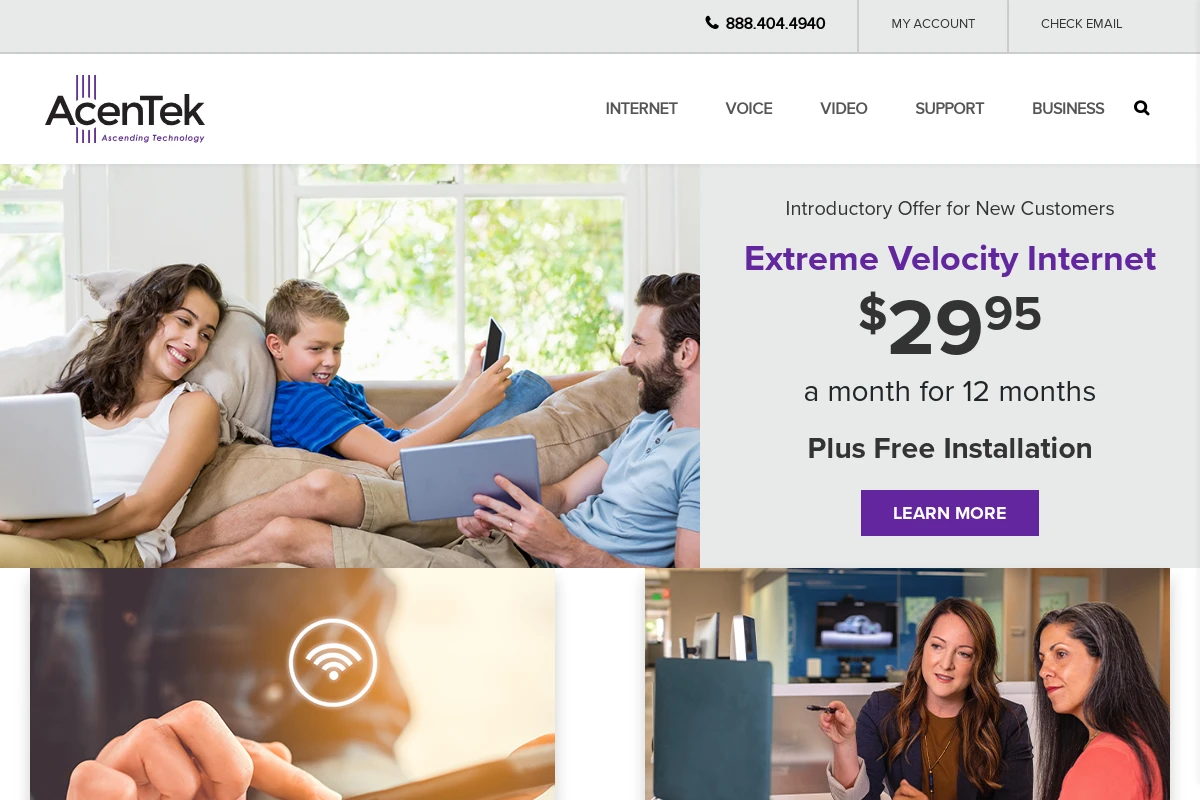
acentek.net: Features and Benefits
AcenTek Webmail offers a range of features and benefits designed to provide a secure and dependable email service for its users. Below are some of the key features:
- Security: AcenTek Webmail employs advanced encryption methods to ensure that your emails are safe from unauthorized access.
- Dependability: With AcenTek’s robust infrastructure, users can expect minimal downtime and consistent email delivery.
- Spam filtering: AcenTek Webmail includes a sophisticated spam filter to keep unwanted messages out of your inbox.
- Easy-to-use Interface: The webmail interface is user-friendly, making it simple for anyone to navigate and manage their email accounts.
- Large Storage Capacity: Each email account comes with a generous amount of storage, ensuring you have plenty of space for all your important messages and files.
- Accessibility: AcenTek Webmail is accessible from any device with an internet connection, allowing you to check your email on the go.
- Customer Support: AcenTek offers comprehensive customer support to help you with any issues or queries related to your webmail service.
acentek.net: How to Sign Up
Signing up for AcenTek's webmail service is a straightforward process designed to ensure you have secure access to your emails. Follow these steps to create your account:
- Visit the official AcenTek website at acentek.net.
- Navigate to the 'Webmail' section usually found in the 'Support' or 'Services' menu.
- Click on the 'Sign Up' or 'Create Account' option to begin the registration process.
- Fill in the required information, including your AcenTek broadband account details, preferred email address, and a secure password.
- Agree to the terms and conditions, and then click 'Submit' or 'Register'.
- Check your given email address for a confirmation email from AcenTek.
- Click the confirmation link in the email to activate your new webmail account.
Once you complete these steps, your AcenTek webmail account will be ready for use, and you can start managing your emails securely.
acentek.net: How to Sign In
To sign in to your AcenTek Webmail account, follow these steps:
- Open your preferred web browser and navigate to the AcenTek website.
- Find and click on the 'Webmail' link, typically located at the top of the homepage.
- On the login page, enter your full email address in the 'Email' field.
- Type your password into the 'Password' field.
- Click on the 'Login' button to access your webmail account.
If you've forgotten your password, click on the 'Forgot Password?' link and follow the prompts to reset it.
acentek.net: IMAP/SMTP Settings
Use these settings to configure your email client for Foxmail Webmail:
IMAP Settings
| Setting | Value |
|---|---|
| Host: | imap.acentek.net |
| Port: | 993 |
| Encryption: | SSL |
| Username: | your_email@acentek.net |
| Password: | your_password |
SMTP Settings
| Setting | Value |
|---|---|
| Host: | smtp.acentek.net |
| Port: | 587 |
| Encryption: | TLS |
| Username: | your_email@acentek.net |
| Password: | your_password |
acentek.net: Troubleshooting
Having problems accessing your AcenTek Webmail? Here are some common issues and solutions that might help:
Forgotten Password
If you have forgotten your password, click on the 'Forgot Password' link on the sign-in page. You will need to provide your registered email address to receive instructions on how to reset your password.
Incorrect Username or Password
Double-check your username and password for any typing errors. Ensure that the Caps Lock is not enabled since passwords are case-sensitive.
Browser Compatibility
Sometimes, certain browsers may experience compatibility issues. Try accessing your webmail using a different browser or updating your current browser to the latest version.
Clear Cache and Cookies
Cache and cookies can sometimes cause login issues. Clear your browser’s cache and cookies and try logging in again.
Account Locked
If there have been multiple unsuccessful login attempts, your account might get locked for security reasons. Wait for a few minutes and try again or contact AcenTek customer support for assistance.
Contact Customer Support
If none of the above solutions work, reach out to AcenTek customer support for further assistance. Provide them with detailed information regarding your issue to get more targeted help.
By following these troubleshooting tips, you'll be able to resolve most common issues with AcenTek Webmail login efficiently.
acentek.net: Pros and Cons
Pros
- Secure Email Service: AcenTek Webmail provides a secure platform, ensuring that user data is protected with encryption.
- User-Friendly Interface: The webmail interface is intuitive and easy to navigate, making it accessible for users of all technical levels.
- Reliable Performance: With AcenTek's broadband services, users can expect reliable and consistent email performance.
- Customer Support: AcenTek offers robust customer support to help users troubleshoot any issues they may encounter.
Cons
- Limited to AcenTek Customers: Only broadband customers of AcenTek can access the webmail services, limiting its availability.
- Basic Features: Compared to other email service providers, AcenTek Webmail offers more basic features, which may not meet the needs of power users.
- Dependence on Internet Service: As the service is tied to AcenTek's broadband, users need a reliable internet connection to access their emails.
acentek.net: Conclusion
AcenTek Webmail provides a secure and reliable email service tailored for its broadband customers. With easy sign-up and sign-in processes, robust IMAP/SMTP settings, and a range of features designed to enhance your email experience, it stands out as a dependable choice. While it has numerous advantages, including security and reliability, users should also be mindful of any potential limitations. Overall, AcenTek Webmail is a solid option for those looking for a trustworthy email service.